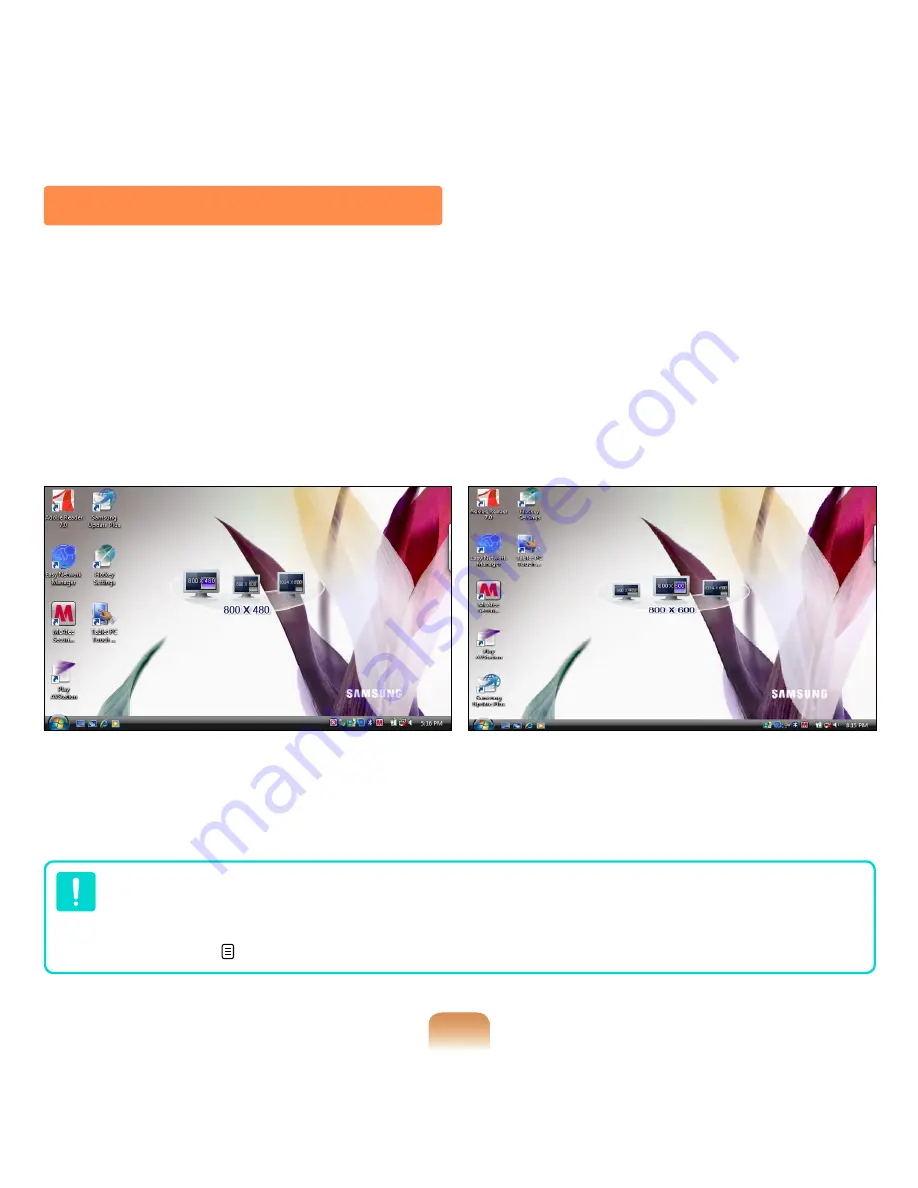
58
The default resolution of this computer is 800x480 pixels. In the default resolution, the
complete screen image of programs designed for high resolutions may not be dis-
played properly. In this case, press the
Auto Scaler button
(Automatic Resolution Ad-
justment Button) on the left side of the computer and select a higher screen resolution.
When pressing the
Auto Scaler
button, the
Auto Scaler menu
appears. Whenever
this button is pressed, the screen resolution changes to 800 x 480 (Default Resolution)
> 800 x 600 > 1024 x 600 sequentially.
The Auto Scaler Button
Example)
Selecting a
800 x 480
pixels resolution
Example)
Selecting a
800 x 600
pixels resolution
The
Auto Scaler
button provides a function that fits high resolution screen images to
the screen size and does not support all resolutions supported by the graphics chip-
set. To select a resolution, which is not supported by Auto Scaler, use the Display
Properties. ( p.83)



































