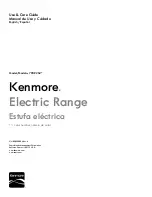English 33
Oper
ating the o
v
en
Clock
You must set the clock correctly to ensure the automatic features work properly.
This product supports two time formats: 12-hour (default) and 24-hour.
Set time
12:00PM
2
1
To set the clock time
1.
Tap
.
2.
Select
Set time
using the dial knob.
3.
Enter the current time using the dial
knob.
4.
Push the dial knob to confirm the
settings.
Set Date
Dec 31, 2020
2
1
To set the Date
1.
Tap
.
2.
Select
Set Date
using the dial knob.
3.
Enter the current Date using the dial
knob.
4.
Push the dial knob to confirm the
settings.
Time format
24hr
2
1
To change the time format (12hr/24hr)
1.
Tap
.
2.
Select
Time format
using the dial knob.
3.
Turn the dial knob to select
12hr
or
24hr
.
4.
Push the dial knob to save the changes.
NOTE
You can set/change the clock or the kitchen timer before you start a cooking mode
or while most cooking modes are operating. However, you cannot set or change
the time if a time based function is operating (Time Bake, for example) or the
Sabbath feature is enabled.
Oven cooking
STEP 1
Put all ingredients in a heat-safe container.
STEP 2
Select a cooking mode, and then start
preheating.
STEP 3
Place the container on a rack.
STEP 4
Close the door and start cooking.
NOTE
The cooling fan automatically runs for a certain amount of time after cooking is
complete.