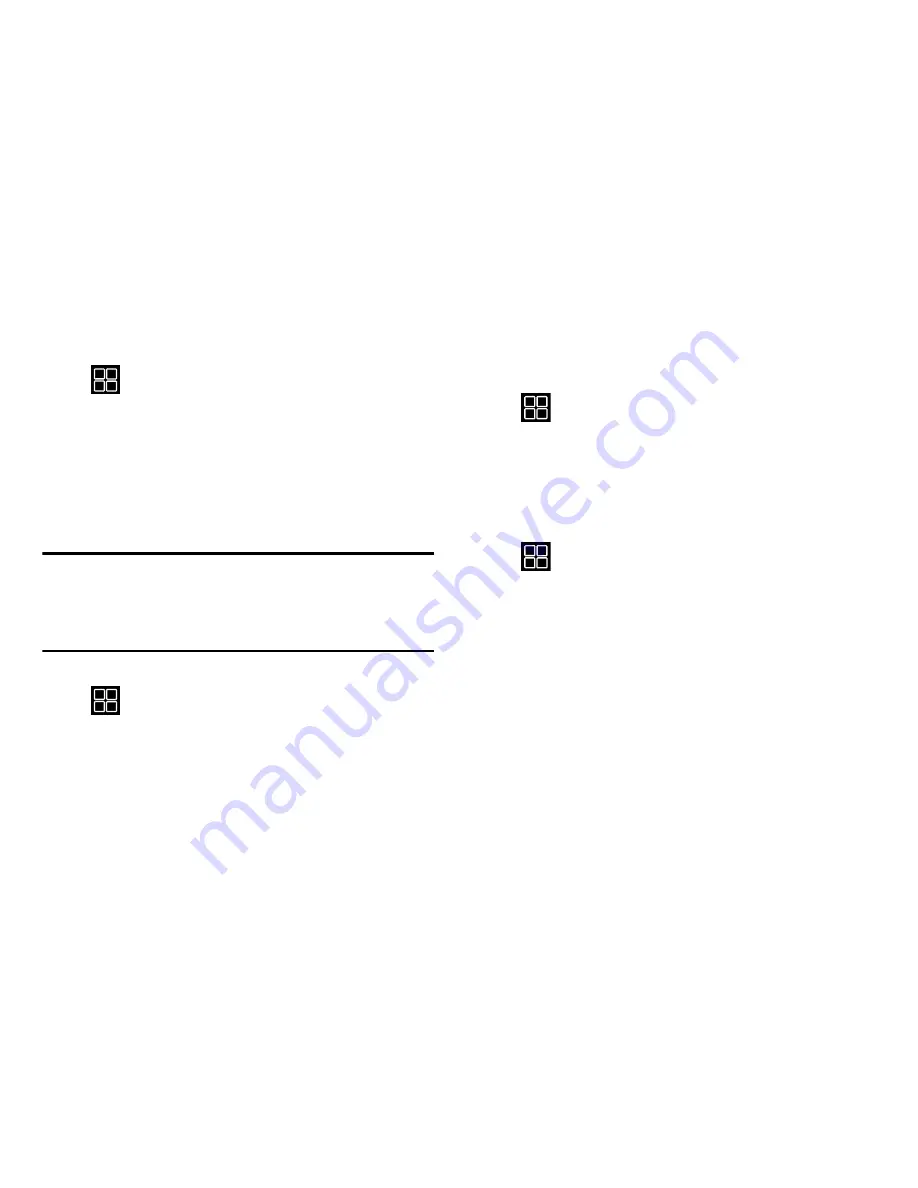
Settings 49
Activating Visibility
1.
From the Home (Clock) screen, scroll to and then tap
(
Apps
)
➔
Settings
➔
Bluetooth
.
2.
Verify your Bluetooth is active.
3.
From the Bluetooth settings page, tap the
Visibility
field
to turn it on. Activating this feature makes your device
visible and allows other devices to pair and
communicate.
Privacy Lock
Note:
Although Galaxy Gear can be paired and synchronized
with your smartphone, it is not secured. It is
recommended that you use the Gear Manager to change
the default name of your Galaxy Gear.
1.
From the Home (Clock) screen, scroll to and then tap
(
Apps
)
➔
Settings
➔
Privacy lock
➔
Privacy lock
.
2.
Select
Pattern
and follow the on-screen instructions to
create an unlock pattern.
Language
Allows you to alter the device language.
1.
From the Home (Clock) screen, scroll to and then tap
(
Apps
)
➔
Settings
➔
Language
.
2.
Select a language.
Reset Gear
From this menu you can reset your device and sound settings
to the factory default settings.
1.
From the Home (Clock) screen, scroll to and then tap
(
Apps
)
➔
Settings
➔
Reset Gear
.
2.
Read the on-screen reset information.
3.
Tap
Reset.






























