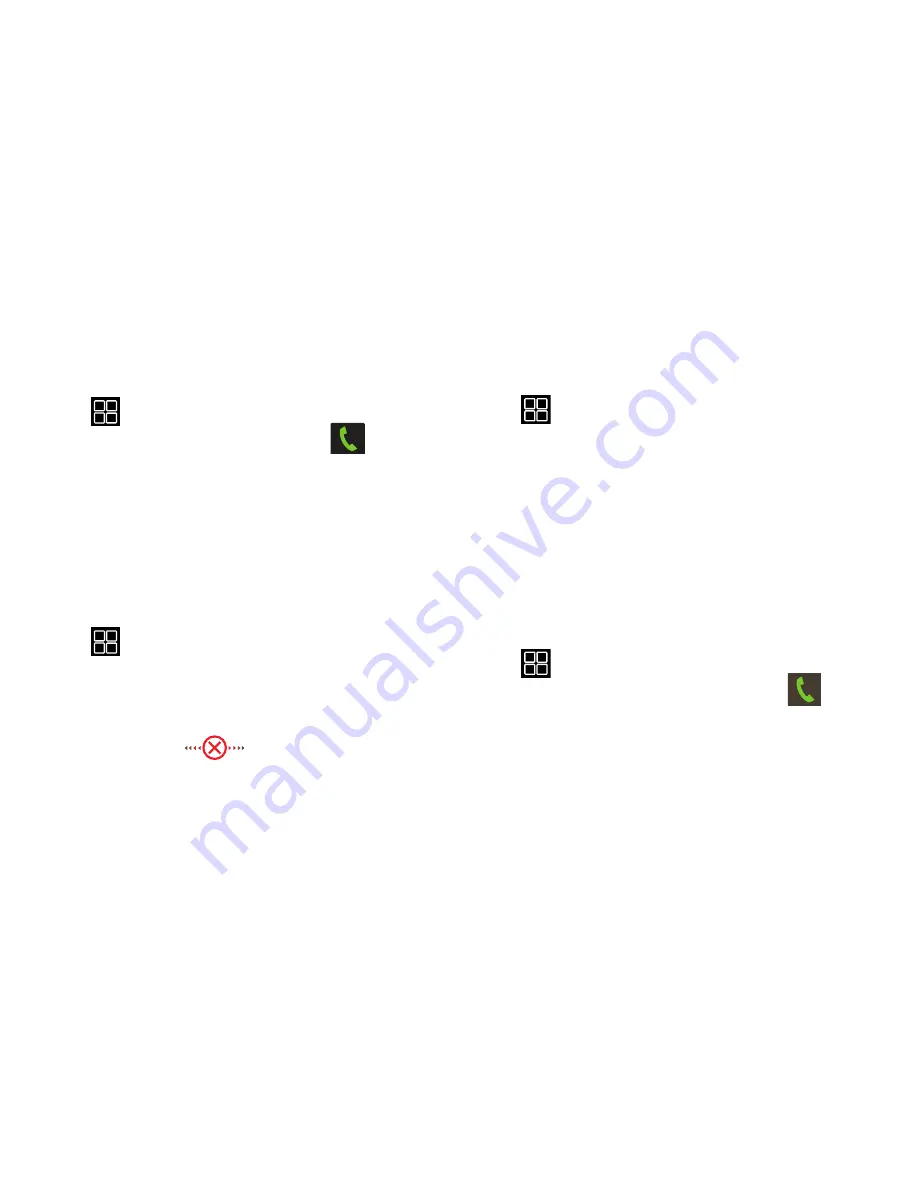
Applications 39
Dialer
This application allows you to make new outgoing calls
1.
From the Home (Clock) screen, scroll to and then tap
(
Apps
)
➔
Dialer
.
2.
Enter the phone number and then tap
.
For more information, refer to
“Calling Features”
on page
32.
Find my device
Use this application to find your currently paired smartphone.
If you should ever misplace your smartphone, use the Find
my device function to locate the device.
1.
From the Home (Clock) screen, scroll to and then tap
(
Apps
)
➔
Find my device
.
2.
Tap
Start
and begin to listen for the alarm tone
sounding on your smartphone.
3.
Once you have found your smartphone, swipe in any
direction atop
to end the process.
Gallery
Use this application to view images and videos.
1.
From the Home (Clock) screen, scroll to and then tap
(
Apps
)
➔
Gallery
.
2.
Scroll across the screen to view thumbnail versions of
currently stored pictures and videos.
3.
Tap an on-screen entry to view a larger version of the
current file or begin playback.
Logs
The Logs tab is a list of the phone numbers (or Contacts
entries) for calls you placed, accepted, or missed.
Accessing the Logs Tab
1.
From the Home (Clock) screen, scroll to and then tap
(
Apps
)
➔
Logs
.
2.
Tap an entry to view the details and select
(
Call
).
For more information, refer to
“Logs Tab”
on page 35.






























