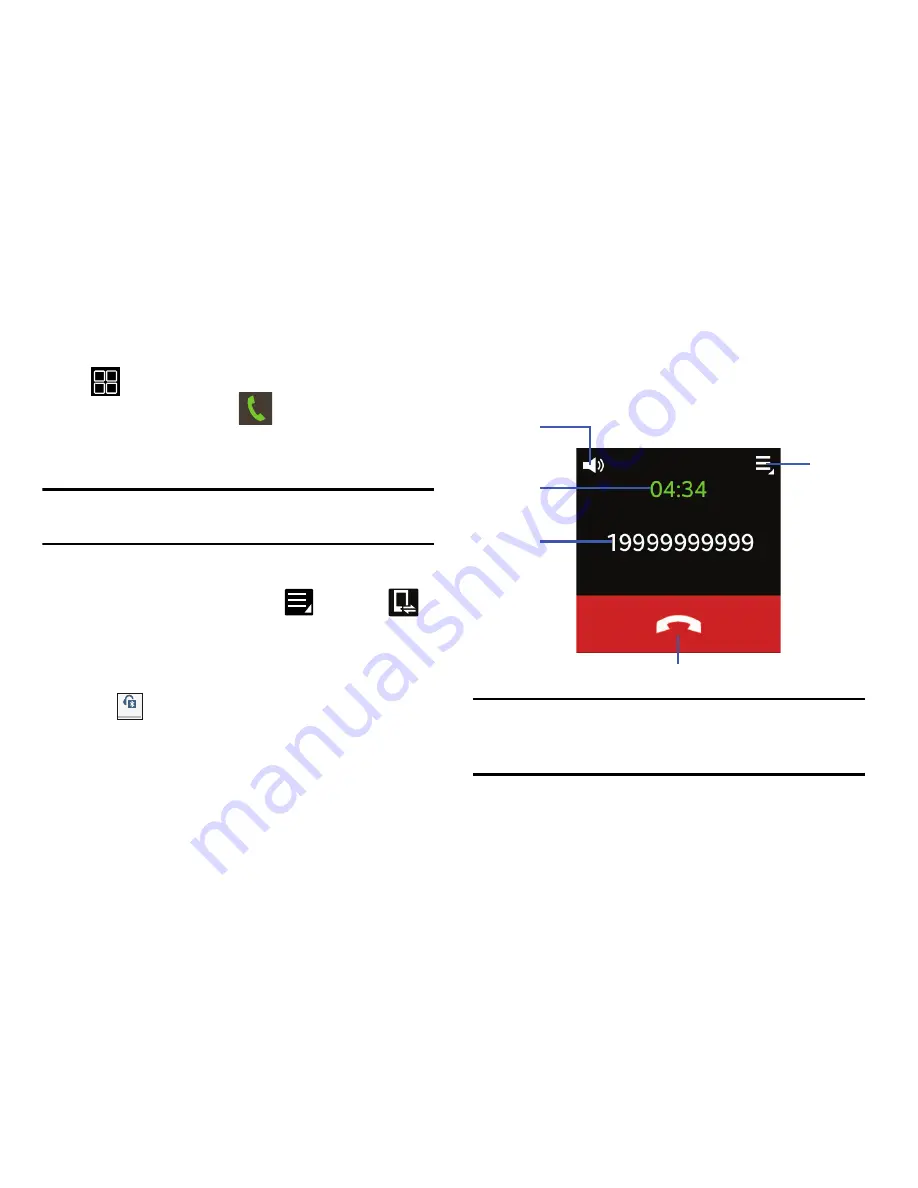
Calling Features 33
Making a Call Using Logs
1.
From the Home (Clock) screen, scroll to and then tap
(
Apps
)
➔
Logs
.
2.
Tap an entry and select
(
Call
).
– or –
Swipe a call log entry to the right to call.
Note:
Swiping a call log entry to the left initiates a new
outgoing message.
Sending a Call to the Device
From within an active call, tap
(
Menu
)
➔
(
Send to Phone
).
Sending a Call to the Galaxy Gear
From within an active call screen on the smartphone,
tap
(
Bluetooth Headset Off
) to turn the connection
back on and send the call to the Galaxy Gear.
In Call Options
Your device provides a number of features that are available
for use during an active call.
Caution!
Do not hold the device's speaker close to your ear.
Excessive exposure to loud sounds can cause
hearing damage.
Headset
Ends a Call
Speaker
volume
Menu
Call
Number
Duration
/Caller ID






























