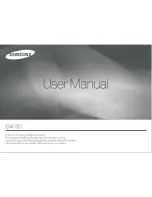003
Contents
Before
Starting to
Take a Picture
012 Checking the Contents of the Package
012
What are included in the package
013 Names of Working Parts
013 Front
&
Top
014 Rear
015
Quick reference guide
016 Charging and Inserting the Battery
016
Charging the Battery
017 Inserting
the
Battery
018 Battery
Level
Indicator
018
Approximate Playback Time (Fully charged battery)
019 Inserting the Memory Card
020
Precautions When Using the Memory Card
021 Turning the Camera On and Off
021
Using the Vertical Battery Grip (SBG-D1V) (Sold
Separately)
022 Setting the Language and Date Information
034
Operating the shutter release button
034 Hard-to-Autofocus
Subjects
035 Adjusting
the
View
fi
nder to Your Eyesight
035
Using the Zoom ring
036
Using the Drive Mode
Getting a
Better Picture
by Using More
Functions
024 Attaching and removing the lens
025 Correct methods of holding the camera
026 OIS (Optical Image Stabilization)
026
Turning On the OIS Function
026
Optical Image Stabilization
027 LCD
Monitor
Indications
027
While Power is On or Operating Mode Dial
028 Capture
Mode
029 Playback
Mode
030 Histogram
Display
031 View
fi
nder Indications
031 Capture
Mode
032 LCD
Panel
Indications
033 Using the full automatic program mode
Starting Basic
Shooting
(Auto mode)
038 Checking the Composition, Exposure, and
Focus Before Shooting
038
Displaying the Digital Preview
038
Using the Liveview function
039
Manual White Balance (Manual W.B.)
040 Checking the focus
040 Using
Autofocus
041
Selecting the Focusing Area (AF Point)
041
Setting the Focus Position in the View
fi
nder
042 Fixing
the
Focus
043
Adjusting the Focus Manually (Manual Focus)
043
Using the Focus Indicator
044
Using the View
fi
nder Matte Field
045 Setting
the
Exposure
045
Effect of Shutter Speed and Effect of Aperture
045
Effect of Shutter Speed
045 Effect
of
the
Aperture
046
How to Check Depth of Field
047
Selecting the Metering Method
047 Exposure
Compensation
048 AE-L
with
AF
Locked
049 Using the RAW button
050 Using the Mirror Lock Up Function
051 Self-Timer
Shooting
052 Remote Control Shooting
(Sold Separately)
Summary of Contents for ER-GX20ZBBA
Page 1: ......
Page 11: ...Memo ...
Page 137: ...MEMO ...
Page 161: ...MEMO ...
Page 162: ...MEMO ...
Page 163: ......