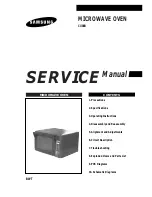1. Pull off the plug.
2. Unfasten outer panel bracket- chimney and
setting screws (six pieces).
3. Draw the outer panel backward just as making
widening both sides of lower part on the back
of outer panel.
1. Remove the wiring. (Don't assert force on the
lead of the terminal for relay but hold the
positive cable to remove it.)
2. Unscrew and remove the panel setting
screws(1 piece)
3. When lifting the control panel, the parts like
toenail(four locations) will fall down.
4. Draw them as they are to remove them.
1. Remove the operating panel as under (4-2).
2. Remove the connector CN6 above the PC
board.
3. Remove four screws for PC board fixing.
4. Remove parts like toenail on the operating
panel and then the PC board A.
5. Remove eleven screws for PC board fixing.
6. Remove the PC board B from the operating
panel.
7. Remove two screws for volume installing
plate attachment.
4. Disassembly and Reassembly
4-1 Removal of Outer Panel
Samsung Electronics
4-1
4-2 Removal of Control Panel
4-3 Replacement of PC board A,B and Volume installation plate
Scr
Scr
ew
ew
Contr
Contr
ol Panel
ol Panel
Screws
Attachment
screws(4 pieces)
Screws for PC board B
fixing (5 pieces)
Screws for PC board B
fixing (6 pieces)
Connector CN6
PC board A
PC board B
Screws(2) for volume installing plate fixing
Volume installing plate