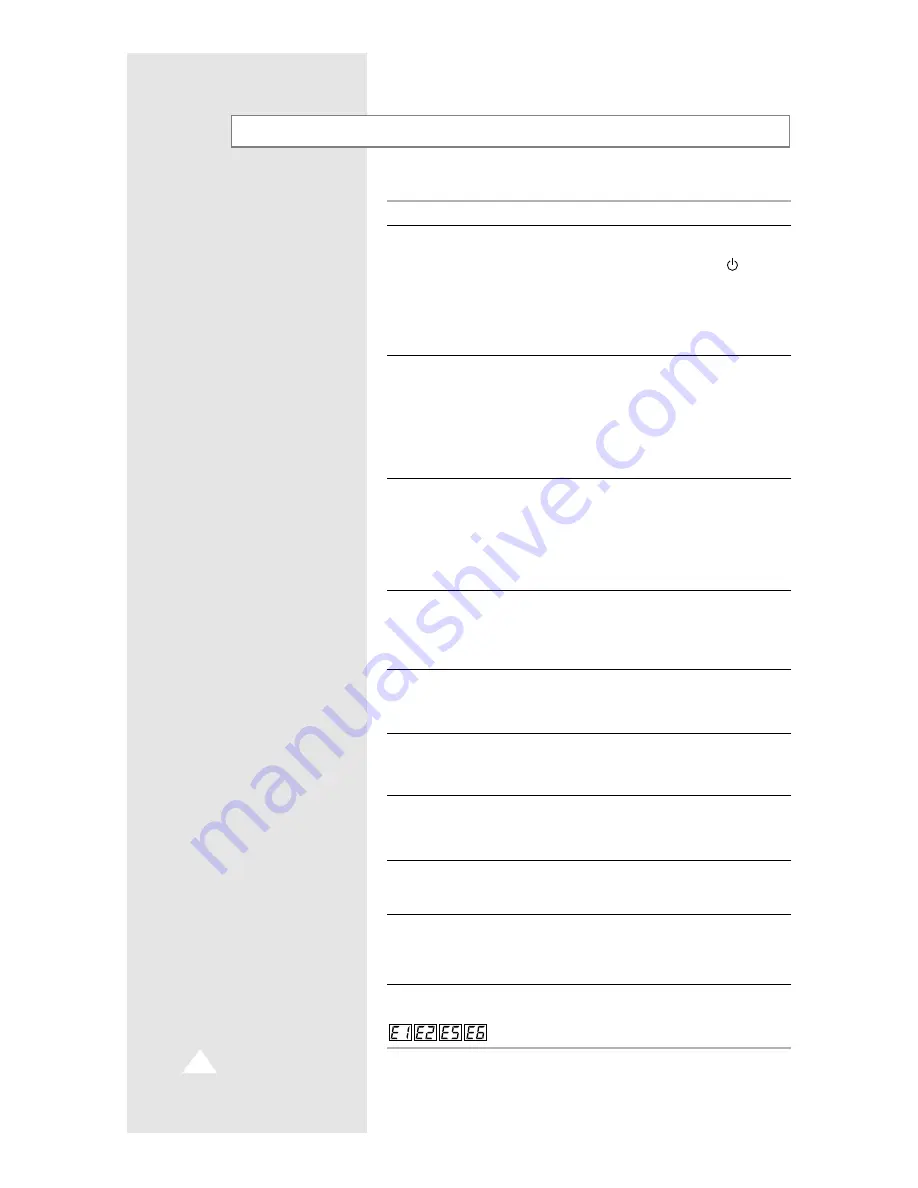
◆
Check that you have set the clock to the right time;
see page 8.
◆
Check that the timer has been programmed
correctly; see page 17.
Before Calling the After-Sales Service
Before calling for service, make a few simple checks as follows.
Problem
Explanation/Solution
◆
Check that the power switch is turned ON.
◆
Check that the OPER. light on the indoor
unit is on; if necessary, press ON/OFF( ).
◆
Check whether the TIMER light on the indoor
unit is on. If so:
- Wait until the start time is reached
and the air conditioner starts up automatically.
- Cancel the timer; see page 19.
The air conditioner
does not operate
at all
◆
Check that there are no obstacles between you
and the indoor unit.
◆
Check the remote control batteries.
◆
Check that you are close enough to the indoor unit
(7 meters or less).
◆
Reset the remote control by pressing ACL under
the battery compartment cover with
a sharp end point.
The air conditioner
does not operate
with the
remote control
◆
Check that the correct operating mode has been
selected AUTO,COOL or HEAT.
◆
The room temperature may be too low or too high.
◆
Dust may be blocking the air filter guard;
refer to page 21 for cleaning instructions.
◆
Check that there is no obstacle in front of
the outdoor unit.
The air conditioner
does not cool or heat
◆
Check that the required temperature has been
set correctly.
◆
Increase the fan speed.
◆
If the air flow is directed downwards, use the
remote control to turn it upwards.
When heating, the
required room tempera-
ture is never reached
and the air conditioner
stops frequently
◆
Check that the Operating Mode is set to
HEAT,COOL or FAN; in the AUTO mode, the fan
speed changes automatically and in DRY mode,
it is set to AUTO.
The fan speed does
not change when you
press the FAN SPEED
button
◆
Check that the air conditioner has been switched
on.
The air flow direction
does not change
when you press
L/R SWING
The timer is not
triggered correctly
◆
Ventilate the room.
Smells are permeated
in the room during air
conditioning
◆
The indoor unit and the remote control can be
different each other, because the room
temperature always is not equal.
◆
Turn the power switch off.
◆
Contact your installation specialist.
The temperature display
on the indoor unit is
different from one
on the remote control.
If the indicators are
displayed as below;
E-
22
Summary of Contents for APH-2807ERX
Page 23: ...ENGLISH MEMO E 23...



































