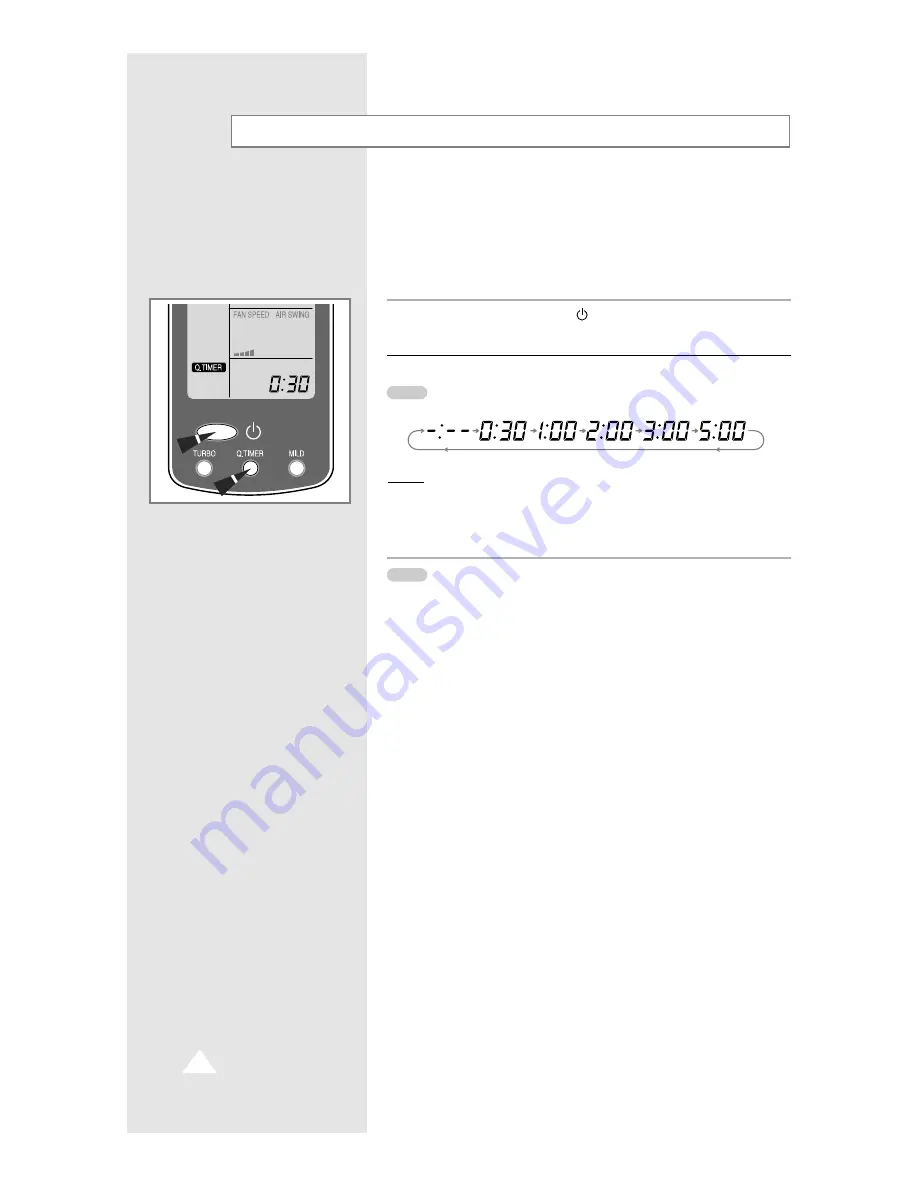
Setting the Quick Timer
The quick timer function allows reserved operation using only one button.
Therefore, it is very convenient especially for children and elderly people to
make reserved operation using this function. When the reserved operation is
too complex presenting difficulty in use. You can set reservation in the range
of thirty minutes - one hour - two hours - three hours - five hours. When the
set period has elapsed, the operation stops automatically.
If necessary, press the ON/OFF( ) button and select the operating mode.
1
Press the Q. TIMER button.
Result:
◆
The Q.TIMER indicator is displayed.
◆
When the timer operation function starts,
the remaining time is displayed on the remote control.
2
Each time the button is pressed, the following are displayed sequentially:
NOTE
The quick timer function allows reserved operation using only
the remote control.
NOTE
E-
18
Summary of Contents for APH-2807ERX
Page 23: ...ENGLISH MEMO E 23...







































