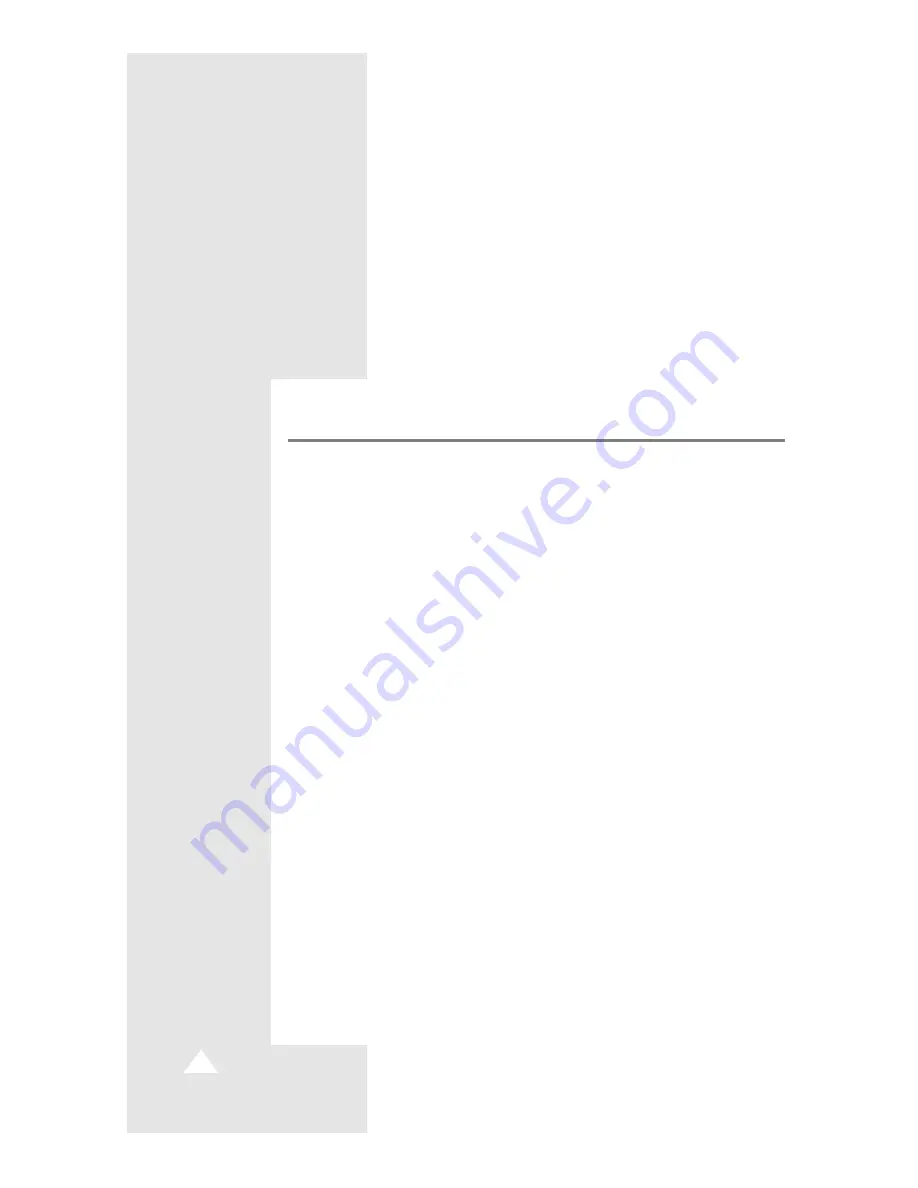
Contents
◆
P
REPARING
Y
OUR
A
IR
C
ONDITIONER
■
Getting Started ...............................................................................................
3
■
Remote Control - Buttons and Display ...........................................................
4
■
Inserting the Remote Control Batteries ..........................................................
5
■
Keeping the Remote Control ..........................................................................
5
■
Indoor Unit ......................................................................................................
6
■
Outdoor Unit ...................................................................................................
7
■
Control panel ..................................................................................................
7
■
Setting the Time .............................................................................................
8
◆
O
PERATING
Y
OUR
A
IR
C
ONDITIONER
■
Operating Preparation ....................................................................................
9
■
Using the Control Panel on the Indoor Unit ....................................................
9
■
Using the Remote Control ..............................................................................
9
■
Selecting the Auto Operating Mode ............................................................... 10
■
Starting to Heat .............................................................................................. 11
■
Starting to Cool ............................................................................................... 12
■
Selecting the Turbo Operating Mode .............................................................. 13
■
Selecting the Mild Operating Mode ................................................................ 13
■
Removing Excess Humidity ............................................................................ 14
■
Ventilating Your Room ..................................................................................... 15
■
Adjusting the Air Flow Direction Horizontally ................................................. 16
■
Adjusting the Air Flow Direction Vertically ...................................................... 16
◆
P
ROGRAMMING
Y
OUR
A
IR
C
ONDITIONER
■
Setting the Timer ............................................................................................ 17
■
Setting the Quick Timer .................................................................................. 18
■
Cancelling the Timer ....................................................................................... 19
■
Cancelling the Quick Timer ............................................................................ 19
◆
R
ECOMMENDATIONS
F
OR
U
SE
■
Operating Recommendations ......................................................................... 20
■
Safety Precautions .......................................................................................... 20
■
Temperature and Humidity Ranges ................................................................ 21
■
Cleaning Your Air Conditioner ......................................................................... 21
■
Before Calling the After-Sales Service ........................................................... 22
E-
2
Summary of Contents for APH-2807ERX
Page 23: ...ENGLISH MEMO E 23...



































