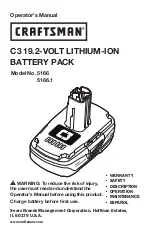15
ENG
5 Accessories
5.3 Remote Controller RC-601D
The remote controller RC-601D,
Figure 12 Remote Controller RC-601D, Page. 7) displays real-time information,
settings and count down for different charging stages.
5.3.1 Functions
• Switch the charger ON and OFF.
• Half power mode ON / OFF.
• Equalization ON.
• Display real-time information and settings.
Note
The power switch at the charger must be switched ON, so that the charger can be switched ON and OFF
by the RC-601D remote controller.
Caution!
Be careful when attaching the remote control, for wiring harnesses, cables and other components that
are in the assembly range could be damaged in the process!
5.3.2 Installation
• Connect this remote controller to the “REMOTE” socket of the charger (See Figure 14
Making Connections (RC-601D), Page. 8).
• Ensure approximately 80mm width, 72mm height and 28mm depth for the take-up of the
remote controller.
• Connect the remote controller to the charger. The connection cable is equipped with two
equivalent modular plugs.
• Place the remote controller into the opening created. Secure the remote controller with
screws on the upper and bottom margin of the faceplate – use the available drills.
Note
The length of RC-601D cable is 10M.
Summary of Contents for WSC-1250
Page 2: ...2 Figure 1 WSC 1250 WSC 2425 Charger Front View Figure 2 WSC 1250 WSC 2425 Charger Rear View...
Page 4: ...4 Figure 6 Cable Setup Figure 5 WSC 1250 WSC 2425 Making Connections...
Page 5: ...5 Figure 7 Fork Figure 8 Switch...
Page 6: ...6 Figure 9 Temperature Sensor TF 100 Figure 10 Remote Controller RC 600...
Page 7: ...7 Figure 11 Remote Controller RC 600 Dimension mm Figure 12 Remote Controller RC 601D...
Page 8: ...8 Figure 13 Remote Controller RC 601D Dimension mm Figure 14 Making Connections RC 601D...