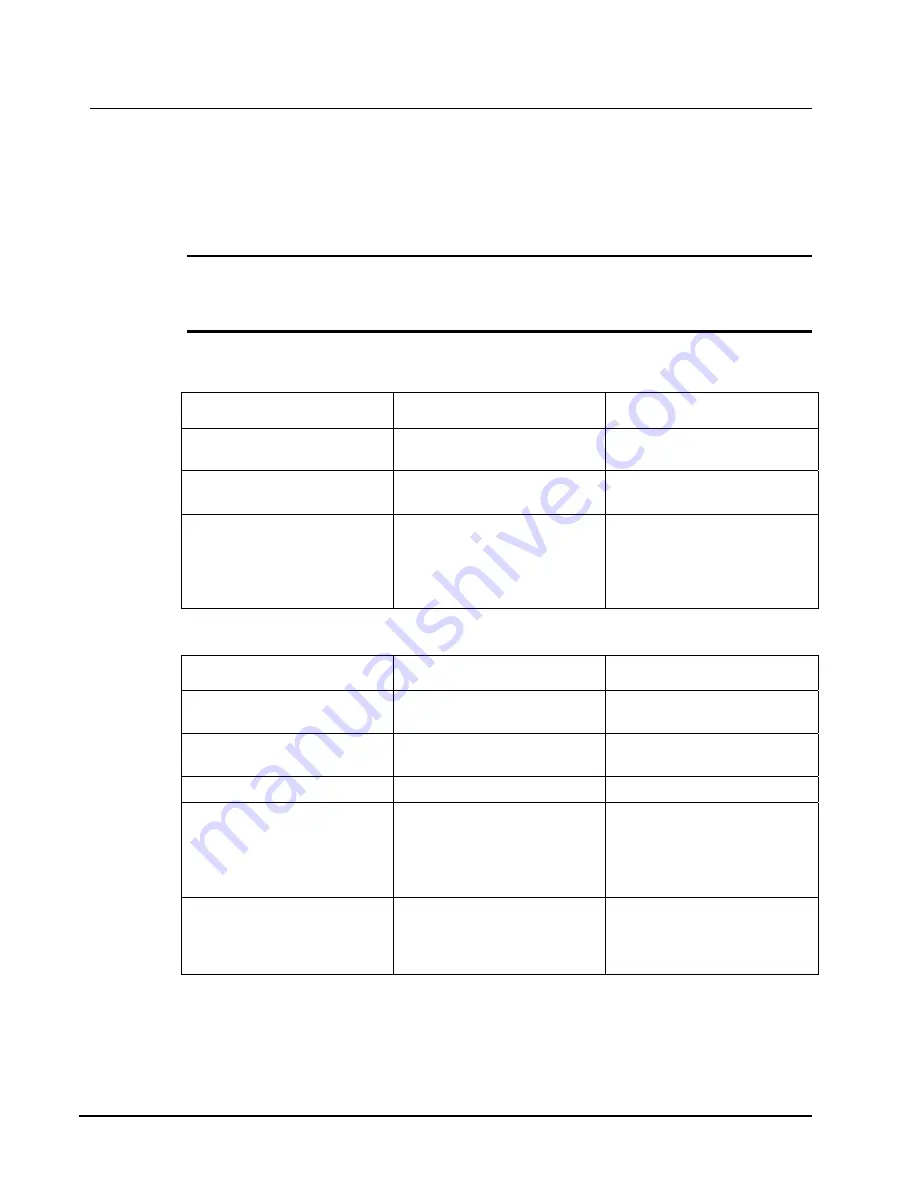
68 • Operations
ER-5215M Electronic Cash Register v2.23
Not Found PLU
The “Not Found PLU” feature is available at software version 7.8. It is suggested for use when an
optional scanner is used to input PLUs. If an item is scanned that is not programmed in the PLU file,
the operator has the option to input the price of the item and assign it the same descriptor and
properties of another PLU, or enter the descriptor and tax status independently. This provides a simple
mechanism for building an item file for a low-cost scanning installation.
Note: Beginning at software version 9.1 the ECR error will sound continuously when a not
found PLU item is entered. The operator is forced to press CLEAR before the NOT FOUND
PLU message is displayed. This change was made to prevent the operator from scanning
additional items while unaware of the not found PLU item.
Not Found PLU: Quick Entry
Action
Display
Notes
1. Scan or input PLU
NOT FOUND PLU
STOP:0 SAVE:1
2. Press
1
INPUT PRICE
PRESS X/TIME key
3. Enter the item price;
press
X/TIME
SELECT COPY PLU
4. Touch a PLU on
Keyboard (or enter PLU
# and press the
PLU
key)
The item is registered and
displayed
The item is added to the PLU
file with the price as entered
and the descriptor and
options of the PLU that was
entered as the COPY PLU.
Not Found PLU: Detail Entry
Action
Display
Notes
1. Scan or input PLU
NOT FOUND PLU
STOP:0 SAVE:1
2. Press
1
INPUT PRICE
PRESS X/TIME key
3. Enter the item price;
press
X/TIME
SELECT COPY PLU
4. Enter
0
; press
PLU
DESC
5. Enter the item descriptor:
press
X/TIME
.
TAXABLE
You must enter descriptor by
descriptor code. (If using
Quick Entry, you can enter
descriptors later using the
PC Utility.)
6. Enter the tax status (from
digits N1 & N2 of the
PLU Status Program)
press
X/TIME
.
The item is registered and
displayed
For example, enter
40
for
taxable by tax rate 1. Note
that the item is assigned by
default to PLU Group 1.
Not Found PLU Report
Turn the key lock to
X
or
Z
: enter
15
and press
SUBTOTAL
. Note: Up to 50 not found PLU items
can be retained. When capacity is reached, you must clear (Z) the Not Found PLU report.






























