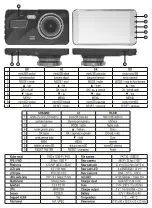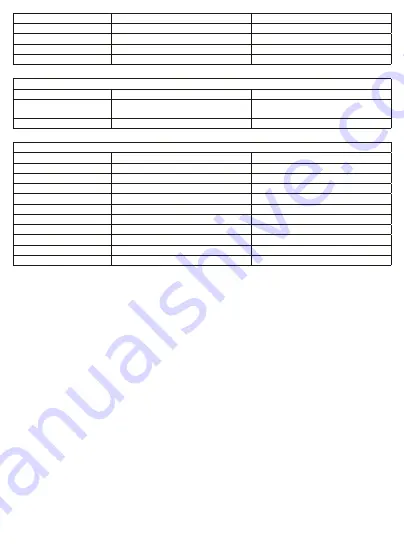
Cleaning
Use a soft, dry cloth for regular cleaning. Do not use aggressive cleaners! Do not allow any liquid inside the appliance and the connectors. Keep the lens
clean and do not scratch it!
Warnings
• Check the mounting option on your car before buying. • Place and fix the product securely. • The display is not a touch screen, do not press the surface.
• Recommended file system for memory: FAT32. Do not use a NTFS formatted memory unit. • Insert or remove the memory card while the device is
switched off. Otherwise, the data and / or the device may be damaged. • Abnormal operation may be caused by the unique features of the memory unit,
which does not indicate a malfunction of the unit! • Do not carry out any operations that are diverting attention from driving while driving. Handling this
unit during driving may cause an accident. • Do not install the device or its accessories in a place where it may hinder the view and the safe control of the
vehicle. For example, near the steering wheel and gearbox. • Do not let the wires run around the surrounding objects. Arrange the cables so that they do
not interfere with the driving. Obstacles to the steering wheel, gearbox, brake pedals, etc. hanging wires can be extremely dangerous. • This equipment
is not designed for professional use. Do not rely solely on these indications. Not all functions are guaranteed under all circumstances! • There is a fuse
in the car charger. If necessary, replace the original with 5x20mm / F2A after removing the cap. • Before switching on, make sure that the passenger
compartment temperature is between 0 ° C and + 40 ° C because the smooth operation is guaranteed only in this range. Extreme weather conditions can
cause damage to the device. • Protect from dust, humidity, liquids, moisture, frost and shock, as well as from direct heat and sunlight! • Do not disassemble
or transform the unit as it may cause a fire, accident or electric shock.Unauthorized installation or operation will result in the termination of warranty. • Make
sure that the use of the product is not limited by laws at the place of use. • The accumulator can’t be replaced and is considered a hazardous waste at
the end of its life. • Due to continuous improvements the design and specifications may change without any prior notice. • We don’t take responsibility for
printing errors and apologize if there’s any.
Troubleshooting
If the error is detected, turn off the device. Try to reconnect later. If the problem persists, review the following list. This guide can help you locate the problem
if it is otherwise connected to your device. Contact a specialist if necessary!
Image quality is not appropriate
• Wrong settings in the menu.
- Check the detailed menu settings such as picture resolution or white colour.
- If there is only a problem in the dark, check if the WDR is turned on. Turn it off daytime when it is needed.
No sound or incorrect volume
• Wrong settings in the menu.
- Check the detailed settings of the menu, such as enabling voice recording.
No response to button presses
• The microprocessor does not respond.
- Press the
RESET
button on the bottom of the unit with a pointed object.
PLAYBACK MENU
Delete
Current/All
delete: current / all recordings
Protect
Lock Current/Unlock Current/Lock All/Unlock All
delete protection:protection of the current / all
recordings on/off
Slide Show
2 sec / 5 sec / 8 sec
slide show delay
Playback mode (MENUx1)
SETUP MENU
Date/time
YY/MM/DD…HH/MM/SS
date and time setting
Car No
On-Off/Number
enter a license number
Auto power off
Off/1min/3min/5min
auto power off
Beep sound
On-Off
beep on/off
Language
English…
language choosing
Frequency
50/60Hz
network frequency
Lamp Setting
On-Off
front plate LED lighting
Backlight
Off/30sec/1min/2min
turn off LCD lighting
Format
SD CARD/OK/Cancel
delete memory card
Default setting
OK/Cancel
reset factory condition
Version
WDF20190505
software version
General settings (MENUx2)
WDR
On-Off
increasing sensitivity
Exposure
+2.0…0.0…-2.0
illumination value
Anti-shaking
On-Off
anti-shaking protection on/off
Quick review
Off / 2 sec / 5 sec
instant review of the photo
Date stamp
On-Off
date stamp on/off