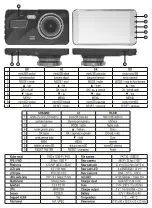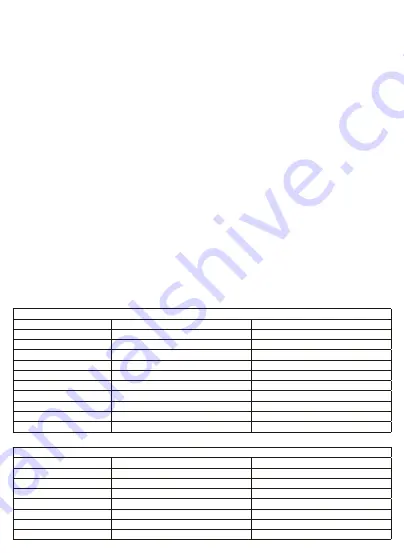
and its sensitivity can be set in the
G-Sensor
menu item.
Depending on the vehicle and road conditions, adjust the sensitivity of the G-Sensor individually. In case of setting it too sensitive, a lot of recording cycles
may become protected against erasing unnecessarily and memory card gets full due to protected shots.
Irrespective of automatic locking, you can protect the current part of the recording manually at any time. Press ▲button for 3 seconds during the recording
and the cycle you are recording becomes protected against automatic deletion. Pressing the button again keeps this function clear and the „key” symbol
disappears from the screen. Protected video footages are stored in a separate folder.
Delete or protect the recordings
In Playback mode, use the stepper buttons to select the recording to be deleted or protected from deleting. Press the
MENU
button, then use the
▲▼
buttons to select the desired option, which you can confirm with the
OK
button.
Delete:
Delete a defined one or all of the recordings.
Protect:
Lock or unlock all of the captures or unlocks.
Slide Show:
Slide Show mode allows you to scroll through a specified delay.
Of course, you can also delete or copy the recordings with a PC. If you have a card reader, you can also move the memory card to sort the recordings.
Settings in the MENU
This device has countless features that are forward-looking, novel. Please review the structure of the menu to find out what services are available and
adjust the functionality of the various functions according to your individual needs.
Depending on which mode the device is in, various setting options can be accessed by pressing the
MENU
button (3) one time. The second key press in
all three modes has the same
SETUP
menu for the general settings.
Use the ▲▼and OK buttons to scroll and select, to exit the MENU button. The MENU is not available during recording.
Using of the rear-view camera
The backward camera allows you to observe the events behind the vehicle, not only during shunting, but also during transport. Placing inside the vehicle,
you can check the rear passenger or cargo space. The image of the front and rear camera are saved into separated directories. The two views can be
changed by pressing the
▲
button or can be seen simultaneously - picture in picture mode .The camera is weather-resistant and has built-in 4 x LED
lighting. It is recommended by a qualified technician to securely fasten and connect the red (+ 12 V) and black (GND) wires to the reversing lamp with
the appropriate polarity. As a result, the reversing is detected by the device and the built-in LEDs of the rear camera illuminate under the maneuver. You
get the power from the main camera and connect the 4-pin,
∅
2,5 mm plug to the socket on the upper corner of the camera. After you connect it, the rear
view camera image is immediately displayed in the upper right corner of the screen. Press the
▲
button or the reverse gear to display the full shutter view
and the colour guide lines to help parking.
When determining the position of the rear view camera take into consideration the protected, safe fixing is and to avoid turning the image on the screen.
IP44: protected against splashing water and penetration of >1 mm diameter bodies.
The camera shows a reversed image, similarly to the rear-view mirror.
In the case of vehicles with a 24-volt power supply, the red cable, which has to be connected to the reverse light, has to be connected via a 390 Ohm / 0.5
W power supply (not included), which is able to provide 12 V voltage to the 4 LED lights.
VIDEO MENU
Resolution
1080FHD/720P/480P
image quality
Loop recording
Off / 30 sec / 1 min / 2 min
recording stages
WDR
On-Off
increase sensitivity
Exposure
+2.0…0.0…-2.0
illumination value
Motion detection
On-Off
motion detector ON/OFF
Record audio
On-Off
voice recording ON/OFF
Date stamp
On-Off
date stamp ON/OFF
G Sensor
Off / High / Medium / Low
collison sensor OFF/Sensitivity
Parking monitor
Off / 5 sec / 10 sec / 30 sec
length of parking monitor recording
LDWS
On-Off / Setting
lane departure warning
FCWS
On-Off
forward collosion warning
Video recording mode (MENUx1)
PHOTO MENU
Capture Mode
Single / 2 sec / 5 sec / 10 sec
self-timer on and delay
Resolution
3 MP / 2 MP / 1 MP / VGA
image resolution
Sequence
On-Off
series recording on/off
Quality
Fine / Normal / Economic
image quality: fine / normal / economical
Sharpness
Soft / Normal / Strong
sharpness: Soft / Normal / Sharp
White Balance
Auto / Daylight / Coudy / Tungsten / Fluorescent
white balance depending on light source
Color
Color / BL-WH / Sepia
colourful / black and white / sepia
ISO
Auto / 100 / 200 / 400
light sensitivity
Cameramode (MENUx1)