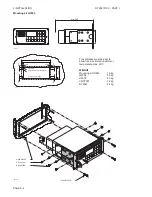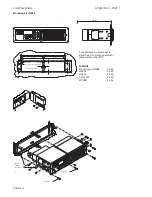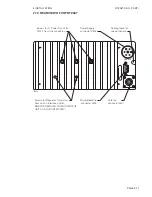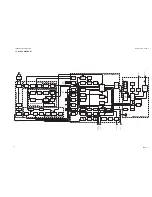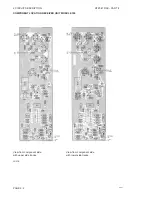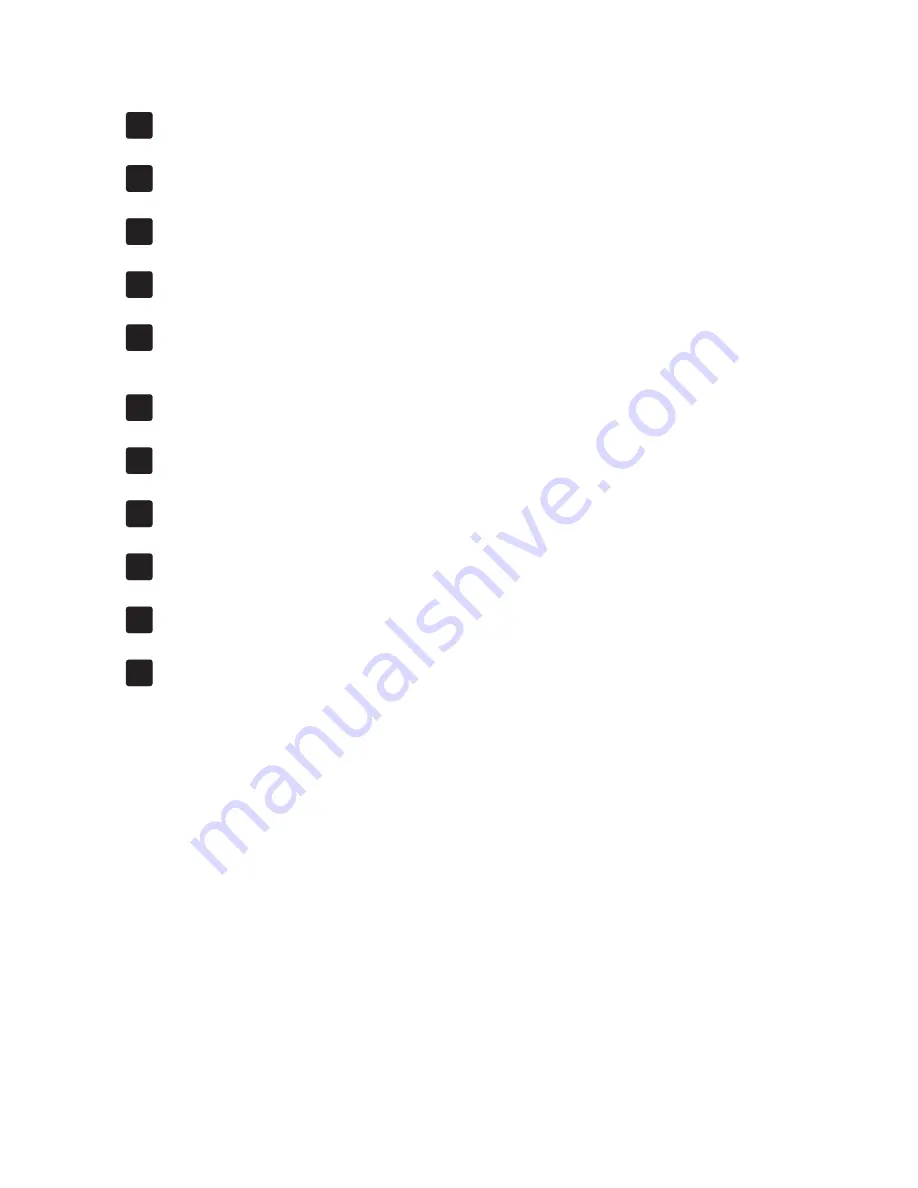
1 GENERAL INFORMATION
RT2047 DSC - PART II
PAGE 1-4
SHIFT FUNCTIONS
Press
SCAN
Selects scanning programmes.
Press
ADD
SCAN
Adds a channel to the scanning table.
Press
DELETE
SCAN
Deletes a channel from the scanning table.
Press
PROG
SCAN
Stores the current scanning programme in the memory.
Press
TIME
SCAN
Selects the scan time from 1 to 99 seconds. The time chosen will be used to listen
on one of the secondary channels receiving a signal.
Press
D.W.
Selects the dual watch facility.
Press
SELCALL
RESET
Resets the selcall decoder after a call.
Press
SELCALL
TEST
Tests the selcall decoder.
Press
1W
Selects 1 W reduced power output.
Press
USA
Selects the VHF channels used in USA.
Press
DIM
Switches the panel illumination on or off.
Note: See the VHF RT2047 Operating Manual for functional description.
9543
Summary of Contents for RT2047
Page 1: ...S P RADIO A S AALBORG DENMARK TECHNICAL MANUAL FOR COMPACT VHF RT2047 D ...
Page 2: ......
Page 5: ...RT2047 DSC PART I CONTENTS 1 GENERAL INFORMATION 1 1 1 1 INTRODUCTION 1 1 ...
Page 6: ......
Page 8: ......
Page 10: ......
Page 24: ......
Page 30: ...1 GENERAL INFORMATION RT2047 DSC PART II PAGE 1 6 9543 ...
Page 32: ......
Page 34: ......
Page 46: ...2 CIRCUIT DESCRIPTION RT2047 DSC PART II PAGE 2 12 9543 ...
Page 50: ...2 CIRCUIT DESCRIPTION RT2047 DSC PART II 9543 PAGE 2 16 ...
Page 66: ...9546 ...
Page 67: ...2 CIRCUIT DESCRIPTION RT2047 DSC PART II 9546 PAGE 2 33 32162 ...
Page 81: ......
Page 82: ......
Page 84: ......
Page 86: ...3 MECHANICAL DISASSEMBLING AND MODULE LOCATION RT2047 DSC PART II PAGE 3 2 9545 ...
Page 88: ......
Page 90: ......
Page 98: ...4 SERVICE RT2047 DSC PART II PAGE 4 8 9545 ...
Page 99: ...4 SERVICE RT2047 DSC PART II 4 11 PIN CONFIGURATION 9545 PAGE 4 9 ...
Page 109: ...RT2047 DSC PART II CONTENTS 5 PARTS LISTS 5 1 9546 ...
Page 110: ......
Page 124: ......