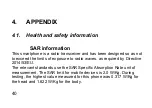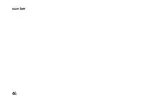36
3.16. Torch
Tap the bar at the top drag down to open the quick activations. Tap
the Torch icon to switch on/off.
3.17. SOS button
By holding down the [
SOS
] button, the smartphone goes into emergency
mode:
- Activates the siren and calls up to 5 previously set
telephone numbers. The call attempt proceeds in rotation 3
times, until one of the numbers answers.
- If one of the called numbers is answered, the smartphone activates
the speakerphone and exits the emergency state.
- If none of the numbers answer, the smartphone sends an SMS with
the help message and prepares to answer the first incoming call
automatically; once the call has ended, it exits the emergency state.
Summary of Contents for SENIOR STS502
Page 8: ...8 1 3 Operational Elements Fig 1...
Page 11: ...11 Fig 2...
Page 12: ...12 Fig 3...
Page 13: ...13 Fig 4...
Page 17: ...17 a...
Page 18: ...18 b...
Page 21: ...21...
Page 25: ...25...
Page 46: ...46 number...
Page 49: ...49...