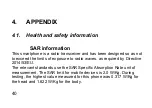30
3.6.
Calling Photo Contacts
The Photo Contacts function allows you to call the
contact quickly by touching the photo icon.
To set up the Photo Contacts, from the Home screen scroll to the
right to display the left screen with the 4 Photo Contacts. Tap the
Photo Contact icon:
-Enter name, tap the arrow symbol at the bottom right, enter number,
tap the tick symbol at the bottom right. Tap the picture icon with + to
choose the photo from the gallery, to take the photo, to choose the
picture. Tap the photo, save copy, tap Save.
-or alternatively tap on the contact symbol with the + in the top right-
hand corner to add the contact from the phonebook with the photo.
Once set, to call the Photo Contact, tap the photo icon.
To edit or delete it, tap and hold the Photo Contact.
Summary of Contents for SENIOR STS502
Page 8: ...8 1 3 Operational Elements Fig 1...
Page 11: ...11 Fig 2...
Page 12: ...12 Fig 3...
Page 13: ...13 Fig 4...
Page 17: ...17 a...
Page 18: ...18 b...
Page 21: ...21...
Page 25: ...25...
Page 46: ...46 number...
Page 49: ...49...