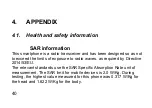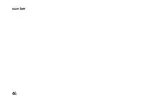33
3.12. Adding a New Contact to the Address Book
1.
Tap the
Contacts
App
, tap the symbol (
+
) at the bottom.
2.
Select where to enter the contact SIM, Phone, Google Account.
3.
Enter the Name, touch the screen and scroll up, enter the Number
and further details.
4.
Tap the
Camera
symbol, take or choose the photo.
5.
Tap
SAVE
at the top of the screen.
Note
: For contacts in the SIM only Name and Number can be entered,
and it is not possible to associate the photo and enter further details.
Tapping the three lines in the top left-hand corner gives access to all
settings. To delete a contact, tap and hold a contact, tick off the
contacts to be deleted, tap the bin symbol.
If the contacts are not fully displayed in the list, rotate the screen.
Summary of Contents for SENIOR STS502
Page 8: ...8 1 3 Operational Elements Fig 1...
Page 11: ...11 Fig 2...
Page 12: ...12 Fig 3...
Page 13: ...13 Fig 4...
Page 17: ...17 a...
Page 18: ...18 b...
Page 21: ...21...
Page 25: ...25...
Page 46: ...46 number...
Page 49: ...49...