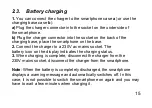24
Quick Activations
Opening the Notifications Panel, touching it and scrolling down
further takes you to the Quick Triggers Panel, which allows you to
quickly activate and deactivate certain functions by simply touching
their icons. Tap and scroll left to display other screens with further
icons.
To add functions to the panel, tap the pencil symbol to display the
available functions. Press and hold and drag the function to add it to the
Quick Activation Panel.
Functions:
Screen brightness, Wi-Fi, Bluetooth, Airplane mode, Torch, Mobile
data, Power saving, Do not disturb, Auto-rotate, Geolocation
Hotspot.
From the Quick Activations panel, you can also access the Settings
(cogwheel).
Summary of Contents for SENIOR STS502
Page 8: ...8 1 3 Operational Elements Fig 1...
Page 11: ...11 Fig 2...
Page 12: ...12 Fig 3...
Page 13: ...13 Fig 4...
Page 17: ...17 a...
Page 18: ...18 b...
Page 21: ...21...
Page 25: ...25...
Page 46: ...46 number...
Page 49: ...49...