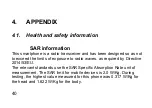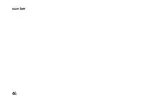34
3.13. Calling a contact in the address book
1.
Tap the
Contacts
app
,
scroll up and down to search for the
contact or tap
Search Contacts
(lens icon) at the top and type in
the name.
2.
Tap the contact, then the
handset
symbol next to the number.
3.14. Sending and reading SMS
1.
Tap on the
Messages
App
, tap
Start Chat
at the bottom.
2.
In the recipient field, type the phone number or name to select from
the contact list, tap the contact to enter it. Alternatively, tap and scroll
through the contact list.
3.
Write the text and tap the
Send SMS
symbol next to the text field.
Summary of Contents for SENIOR STS502
Page 8: ...8 1 3 Operational Elements Fig 1...
Page 11: ...11 Fig 2...
Page 12: ...12 Fig 3...
Page 13: ...13 Fig 4...
Page 17: ...17 a...
Page 18: ...18 b...
Page 21: ...21...
Page 25: ...25...
Page 46: ...46 number...
Page 49: ...49...