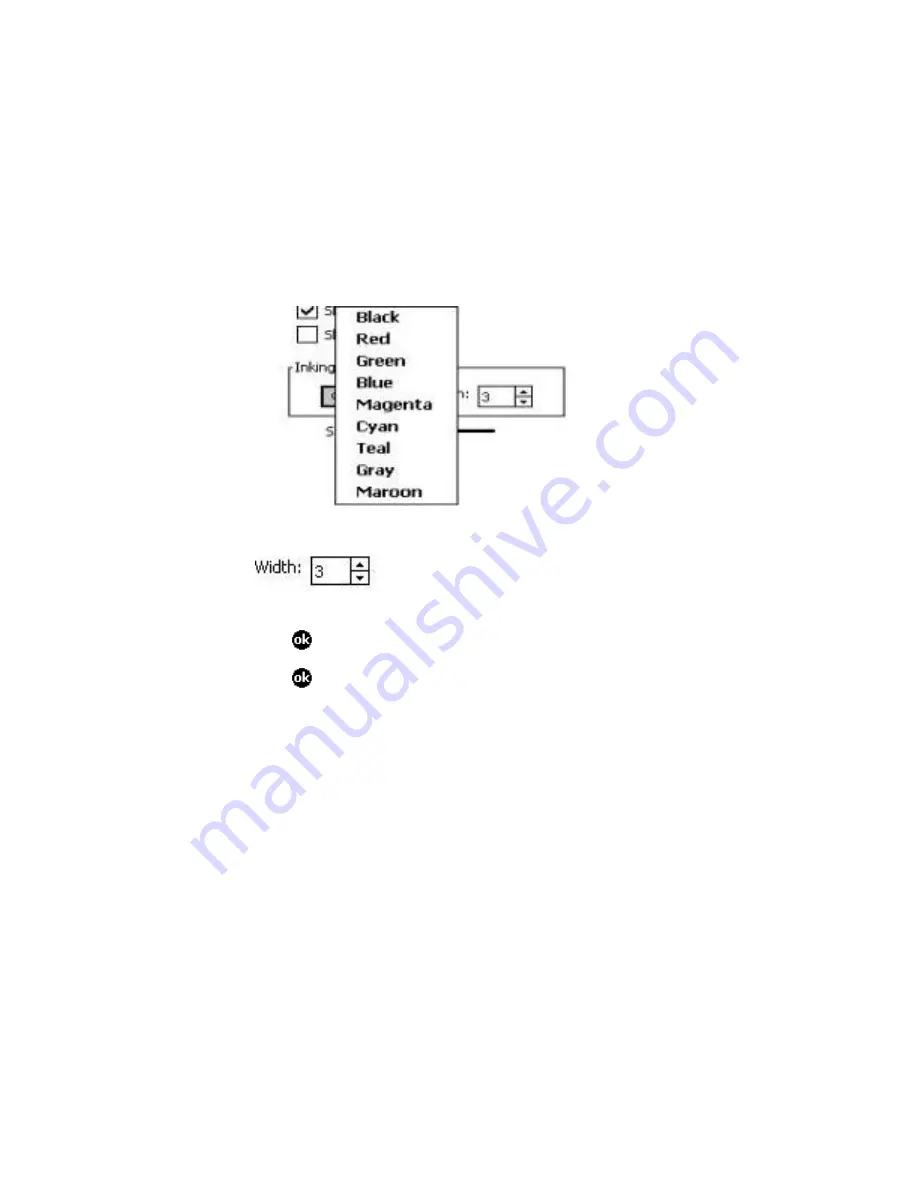
203
7.
Tap
Color
to select a different “ink” color.
Note
This will not change the color of the recognized
typed print, only the ink written on the screen.
8.
Tap the name of a color listed on the pop-up menu that
appears:
9.
Tap the up or down arrow in the Inking box
to increase or decrease the width of the
ink.
10.
Tap
to return to the Transcriber Settings panel.
11.
Tap
if you are done configuring Transcriber
settings.
Summary of Contents for WA 3050
Page 1: ...Wireless Assistant SAGEM WA 3050 Owner s Guide ...
Page 12: ......
Page 30: ......
Page 59: ...Voice communication ...
Page 60: ......
Page 98: ......
Page 99: ...SMS fax WAP e mail Web browser ...
Page 100: ......
Page 146: ......
Page 147: ...Organizer mobile computing multimedia ...
Page 148: ......
Page 163: ...163 ...
Page 217: ...Customising your device managing resources appendices ...
Page 218: ......
Page 225: ...225 5 Tap the Reminders tab to select options for system reminders 6 When you are done tap ...
Page 276: ......
Page 298: ......






























