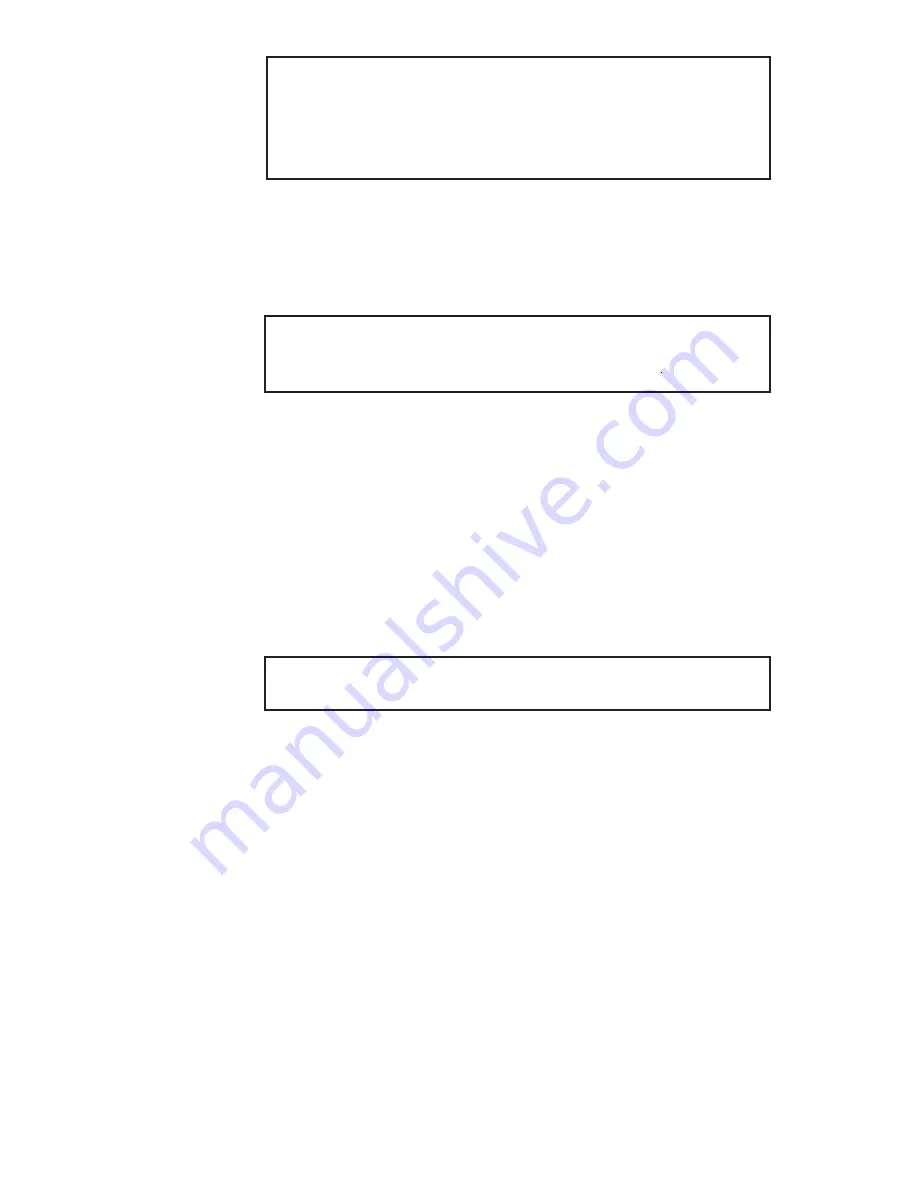
16
17
Note:
The module should press into place firmly without
much resistance. If it appears that excessive force is
required to seat the module, remove the module and
visually inspect the pins on the MorphoAccess circuit board
to ensure that the pins are not bent out of alignment.
8. Visually inspect the gasket which provides a positive seal
between the two halves of the housing. Ensure that the
gasket is properly seated within the frame on the front half
of the housing.
Note:
If the gasket appears to be damaged, contact your
MorphoAccess vendor to order a replacement gasket
before proceeding.
9. Carefully reconnect the ribbon cables between the two halves
of the housing.
10. Place the two halves of the MorphoAccess housing together,
making sure that the gasket maintains its position within the
gasket frame.
11. Screw the two halves together with the four screws and
washers which were removed earlier.
Note:
Carefully tighten the four screws to 8 in-lb
(0.90 N-
m)
. Do not overtighten.
12. Screw the visor back onto the housing. Tighten the four
screws to 8 in-lb (0.90 N-m). Place the screw caps into place
over the four screws.
The MorphoAccess is now upgraded.
Upgrading






























