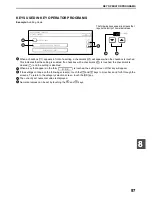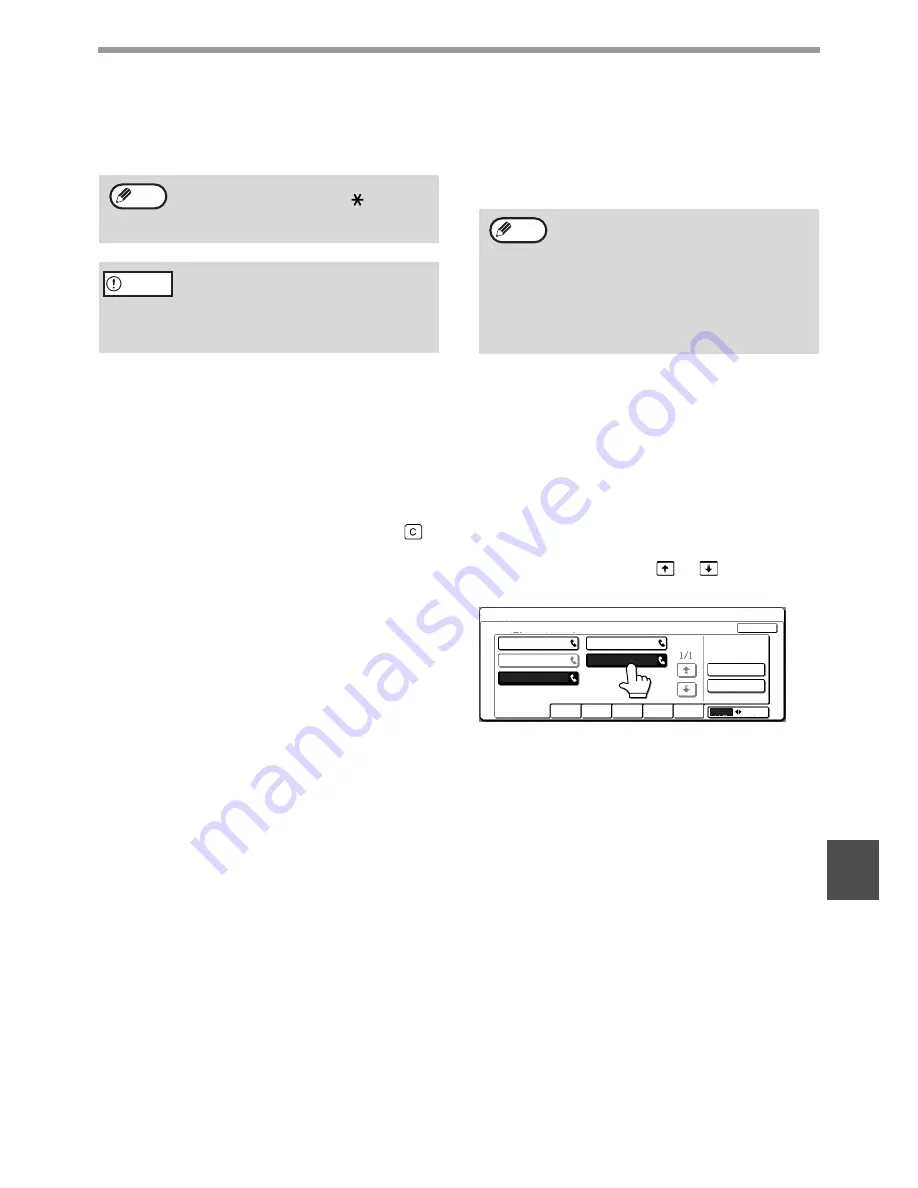
107
KEY OPERATOR PROGRAMS
88
●
F-code confidential box (print passcode)
A print passcode must be programmed to permit
printing of faxes received in the F-code confidential
box.
1
Touch [CONFIDENTIAL] and program a
box name and sub-address/passcode as
explained in step 1 of "Programming an
F-code memory box" (p.106).
2
Touch the [PRINT PIN] key.
3
Use the numeric keys to enter a 4-digit
number.
• If you make a mistake, press the [CLEAR] key (
)
and then enter the correct number.
• To cancel before completing entry of the number,
touch the [CANCEL] key. You will return to the screen
of step 2.
4
Touch the [OK] key.
You will return to the programming screen for F-code
confidential boxes. The entered print passcode will
appear, and "REGISTRATION IS COMPLETED." will
appear next to the box number.
5
Touch the [NEXT] key or the [EXIT] key.
• To program another memory box, touch the [NEXT]
key.
• To exit, touch the [EXIT] key.
●
F-code relay broadcast memory box (end
receiving machines)
Store the end receiving machines for a relay
broadcast transmission when your machine is the
relay machine and receives a fax in its F-code relay
broadcast memory box.
1
Touch [RELAY BROADCAST] and
program a box name and
sub-address/passcode as explained in
step 1 of "Programming an F-code
memory box" (p.106).
2
Touch the [RECIPIENT] key.
The address selection screen appears.
3
Select indexes as needed and touch rapid
keys to select the end receiving machines.
If needed, touch the
or
key to move
through screens.
• The selected rapid keys are highlighted and stored as end
receiving machines.
• If you touch an incorrect rapid key, touch it again so that it
is not highlighted.
• You can also touch the [10-KEY PAD] key to enter full fax
numbers with the numeric keys.
4
To check the stored end receiving machines,
touch the [ADDRESS REVIEW] key.
A list of the selected destinations appears.
If you need to delete a destination from the list, touch it and
then touch the [YES] key in the message that appears.
5
Touch the outer [OK] key.
You will return to the programming screen for F-code relay
broadcast memory boxes. The number of stored end
receiving machines will appear, and "REGISTRATION IS
COMPLETED." will appear next to the box number.
6
Touch the [NEXT] key or the [EXIT] key.
• To program another memory box, touch the [NEXT] key.
• To exit, touch the [EXIT] key.
• Enter a 4-digit number for the print
passcode. The characters "
" and "#"
cannot be used.
• The print passcode cannot be omitted.
Take care not to forget the
programmed print passcode. In the
event that you forget it, print out the
confidential ID list. ("LIST PRINT"
(p.108))
Note
Caution
• A total of 120 end receiving machines can
be stored in up to 10 groups. If you attempt
to store more that this, a message will
appear and storing will not be possible.
• Speed dial numbers and rapid numbers
that include a sub-address cannot be
stored.
• The same number cannot be stored twice
in a group.
Note
F-CODE MEMORY BOX / RELAY BROADCAST
SELECT ADDRESS.
A
FREQUENT USE
ABCD
EFGHI
JKLMN
OPQRST
UVWXYZ
ABC
GROUP
B
C
TOKYO
S.F.
10-KEY PAD
ADDRESS REVIEW
OK
Summary of Contents for MF9300
Page 1: ...S Operation manual for facsimile MF9300 30000 113474 0 1...
Page 116: ...114...