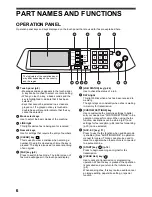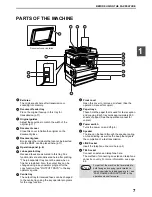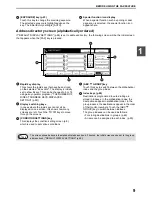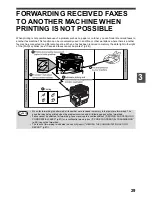19
BASIC OPERATIONS
2
FAXING A LARGE NUMBER OF PAGES
When you have a large number of pages to fax, scan the pages in batches using the RSPF. A maximum of 100
pages can be placed in the RSPF at once; however, placing pages in batches allows you to scan in more than 100
pages and send them in a single transmission. Note that the number of pages that can be scanned may vary
depending on the content of the pages and how much memory is being used.
1
Make sure that the machine is in fax
mode
When the [FAX] key light
is on, the machine is in
fax mode. If the light is
not on, press the [FAX]
key.
2
Place the original. (p.11)
Place the first pages that
you wish to scan.
3
Touch the [ORIGINAL] key.
If the address directory
screen appears, touch
the [CONDITION
SETTINGS] key to
display the condition
settings screen (p.8).
After touching the
[ORIGINAL] key, check
the original size displayed in the key. If the original size
was not correctly detected, set the correct original
size. ("MANUALLY SETTING THE SCANNING SIZE"
(p.21))
4
Touch the [JOB BUILD] key.
5
Touch the [OK] key.
You will return to the
initial screen.
The many originals icon appears next to the
[ORIGINAL] key.
6
Perform steps 4 to 6 of "BASIC
PROCEDURE FOR SENDING FAXES"
(p.13).
7
Press the [START] key (
).
Scanning of the originals
begins. When scanning
is finished, the
[READ-END] key
appears in the touch
panel.
SCAN
FAX
DATA
DATA
LINE
JOB STATUS
CUSTOM SE
AUTO A4R
ORIGINAL
STANDARD
RESOLUTION
MANUAL
OTATE THE IMAGE 90 DEGREES
OK
2-SIDED
TABLET
SIZE
JOB
BUILD
MANUAL
OTATE THE IMAGE 90 DEGREES
OK
2-SIDED
TABLET
SIZE
JOB
BUILD
AUTO A4R
ORIGINAL
STANDARD
RESOLUTION
EXPOSURE
Summary of Contents for MF9300
Page 1: ...S Operation manual for facsimile MF9300 30000 113474 0 1...
Page 116: ...114...