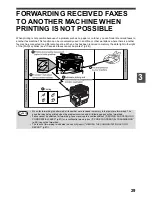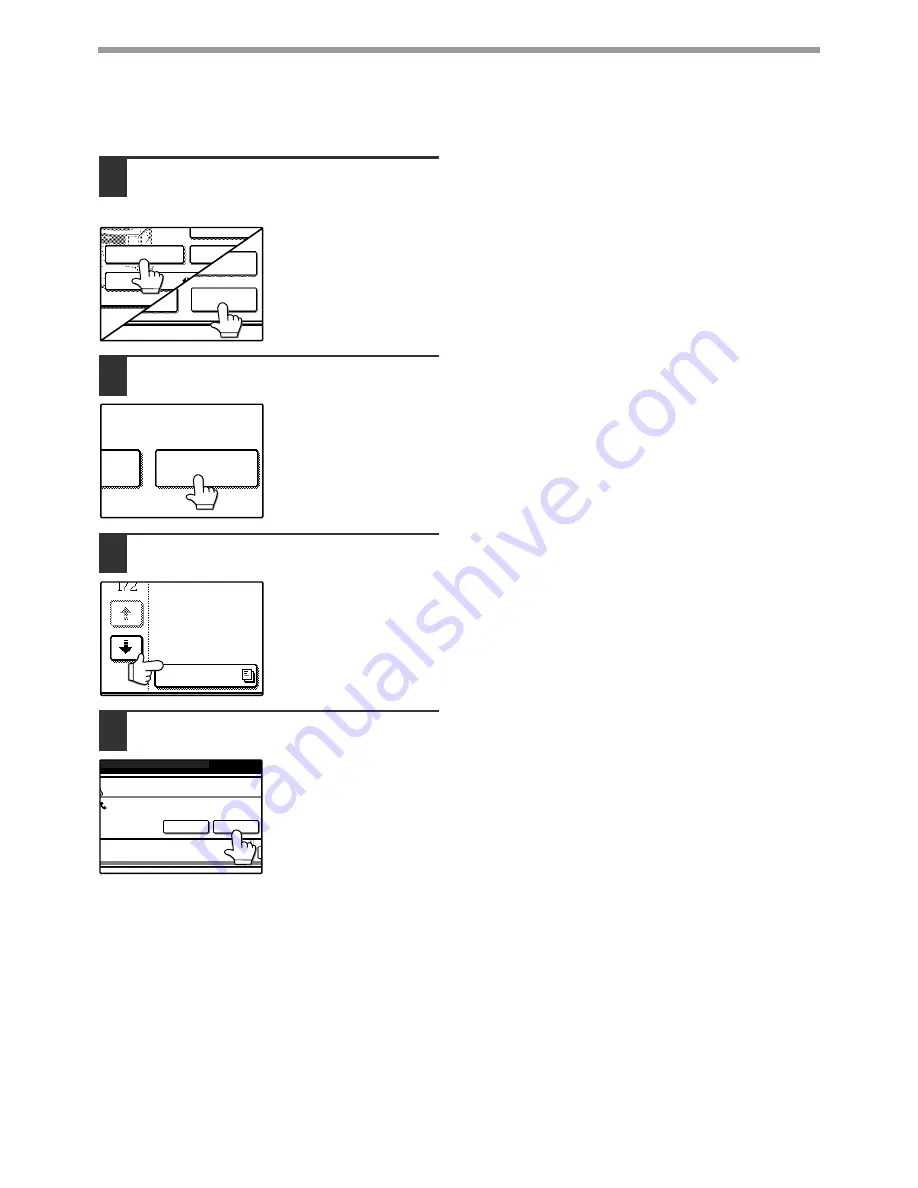
38
ADVANCED TRANSMISSION METHODS
Deleting documents from the Public Box
This procedure is used to delete documents from the Public Box when they are no longer needed.
1
Touch the [SPECIAL MODES] key in
fax mode and then touch the
[MEMORY BOX] key.
If the address book
screen appears, touch
the [CONDITION
SETTINGS] key to
display the condition
settings screen. (p.8)
2
Touch the [DELETE DATA] key.
3
Touch the [PUBLIC BOX] key.
A message screen
appears.
4
Touch the [YES] key.
All documents in the
Public Box are deleted
and you return to the
screen of step 2.
If you touch the [NO] key,
you will return to the
screen of step 3 without
deleting the documents.
PROGRAM
MEMORY BOX
POLLING
SLOW SCAN MODE
SUB ADDRESS
ADDRESS REVIEW
SPECIAL MODES
DIRECT TX
MEMORY TX
MEMORY
DATA
DELETE DATA
PUBLIC BOX
YES
PUBLIC BOX
DELETE THE DATA IN THE MEMORY BOX?
NO
Summary of Contents for MF9300
Page 1: ...S Operation manual for facsimile MF9300 30000 113474 0 1...
Page 116: ...114...