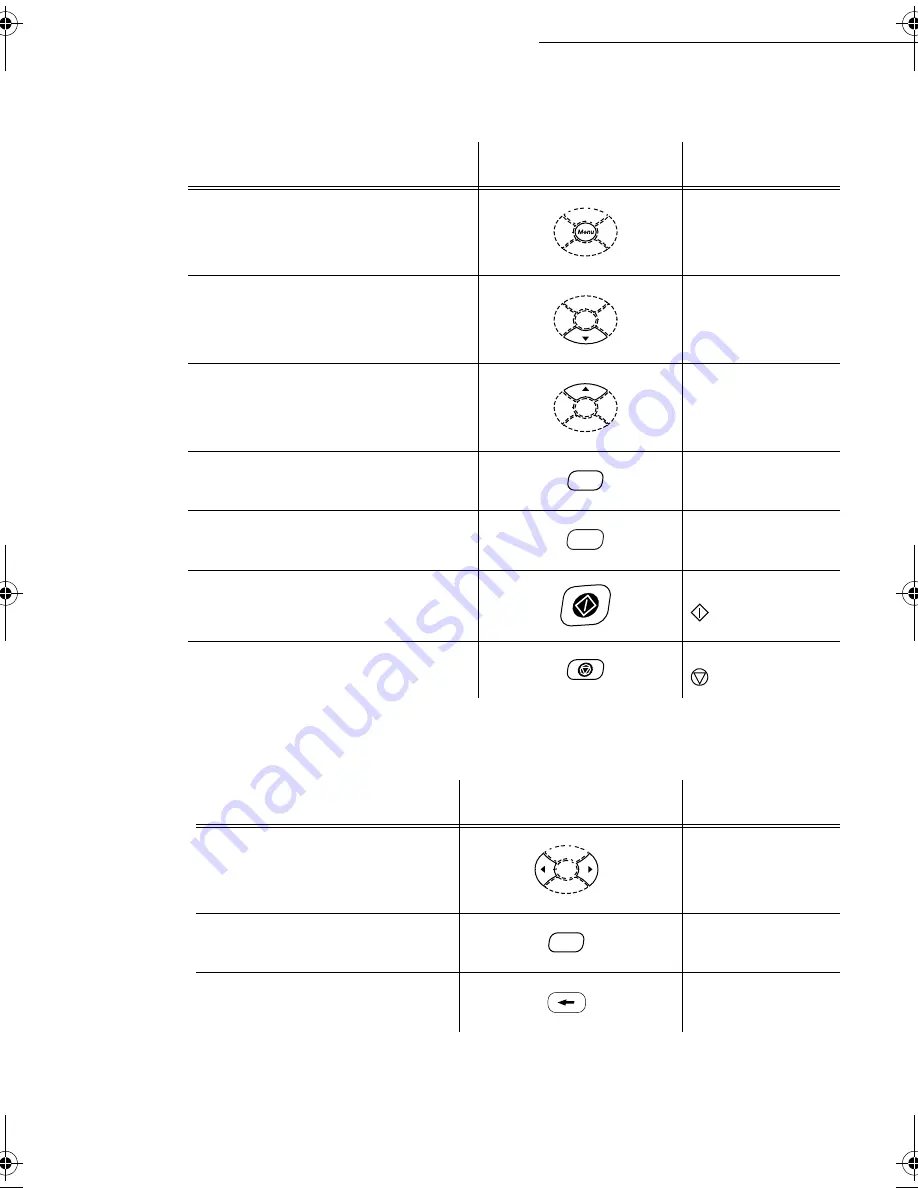
2-2
Quick usage
Date en cours : 7 mai 2003
\\Sct31nt3\BE31-DOC\DOC 31 - En cours\Travaux en cours\MFL-MFC-MFK\MFC 251274544A_LU MF3610-3620
SMS_Sagem_GB\PriseEnMains.fm
0RYLQJZLWKLQWKHPHQXV
0RYLQJZLWKLQDGDWDHQWU\ILHOG
7R
8VHNH\
6\PERO
Enter the main menu.
M
ENU
Select the next line in the menu.
6
Select the previous line in the menu.
5
Go to the following menu.
O
K
Return to the previous menu.
C
Confirm and exit from the current menu.
Exit without confirming from the current
menu.
OK
C
7R
8VHNH\
6\PERO
Moving left or right.
3
4
Confirm your entry.
O
K
Delete a character by moving the cursor
to the left
Ì
OK
LIASSE 251274544A.book Page 2 Mercredi, 7. mai 2003 4:01 16
Summary of Contents for MF 3610 SMS
Page 9: ...1 1 167 7 21 35 17 5 813 1 7 35 17 5...
Page 30: ...2 8 Quick usage...
Page 50: ...3 20 Settings...
Page 82: ...5 24 Operation...
Page 108: ...7 2 Safety...
















































