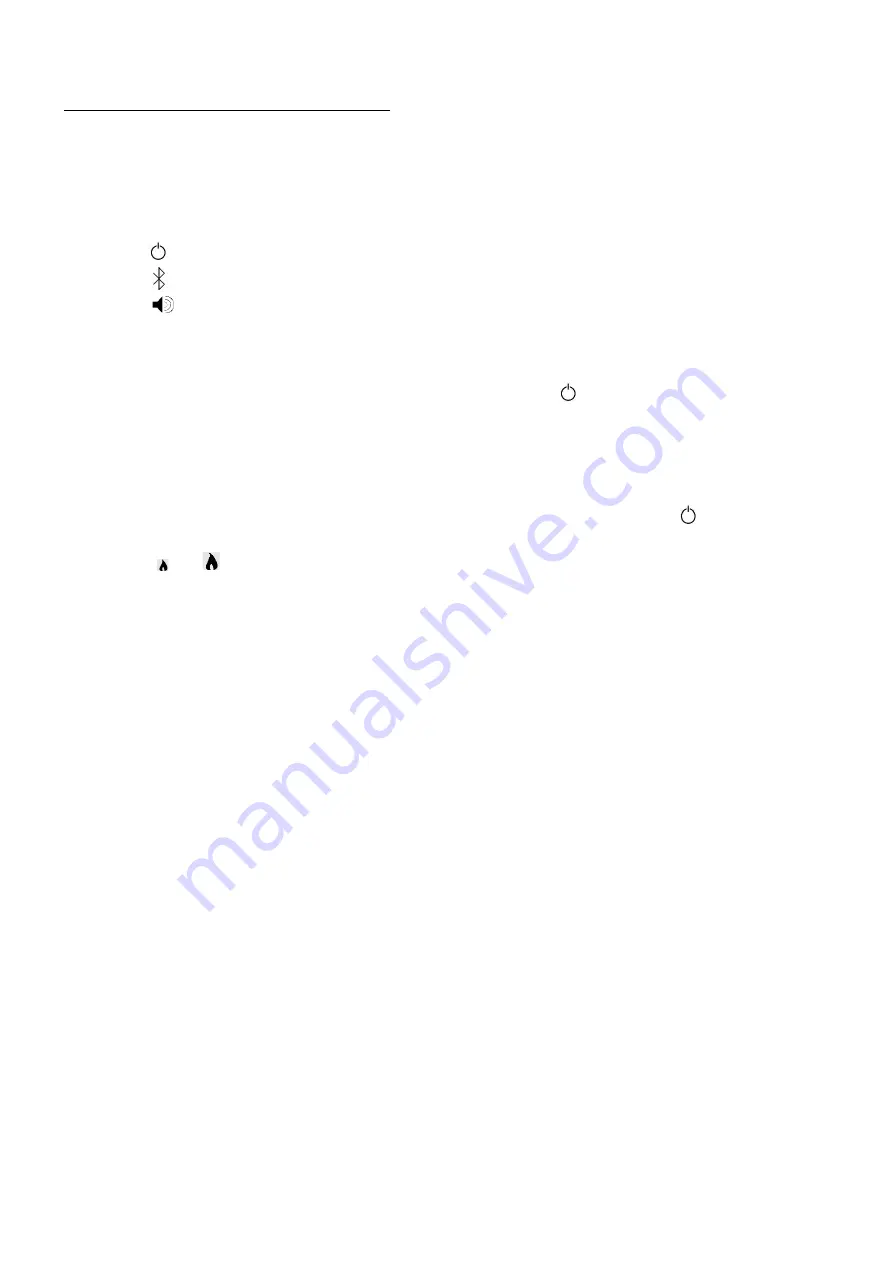
14
Pairing the Remote Control to Multiple Products
If you are installing multiple M500/M1000 products you can pair them to a single remote control. To do this,
please install the products as described in the ‘Installation Instructions’. Ensure that all products are connected to
mains power and have water supplied. If you are pairing M1000 and M500 products please choose the 6
button remote control as the master remote control.
1. Pair the first product as described in steps 1-4 above.
2. On your second product, press the rocker switch to the on ( I ) position: a single beep will be heard.
3. Press the
button on the Button Panel: the product will turn on.
button on the Button Panel: the LEDs will start to slowly blink on and off.
button on the remote control: the LEDs will flash quickly three times and the product will then
automatically switch off. The remote control is now paired to the two products and can be used to switch
them on.
6. Repeat the above steps to pair the next product.
7. When all products are paired, test the remote control by pressing the
button. If any of the products fail to
receive a signal from the remote control you can bring that product back in line with the others via the
Manual Controls or the receiver controls.
GETTING THE DESIRED FLAME EFFECT
1. Switch the appliance on by pressing the main switch to the on position and pressing the
button. The flames
will start after 45 seconds.
2. Press the and buttons to adjust the flame to your desired level. Please give the flame generator time to
react to the changes you make.
Once you have made your adjustments to both the flame height and crackling sound, the appliance will keep
these settings even if you power off the appliance by either the on/standby button or by the main switch. The
next time you switch on the appliance, it will start up as normal, wait 45 seconds for the flames to start and then
revert to the adjusted settings.
LOW WATER / REFILLING THE WATER TANKS
When the water tanks have emptied and the water level in the product is getting low, the product will flash its
LEDs twice and beep twice. The product will operate for a further 15 minutes before beeping once and
switching into low water mode. At this point, the product can either be switched into stand-by mode using the
remote control or Bluetooth receiver or the product can be refilled with water. Refilling the product with water
will cause the product to restart automatically.
To refill the tank, remove the top plate and remove the water tank from its position on top of the sump. Refill
the water tank using tap water only. The tank can then be replaced on top of the sump. If the product was not
switched into stand-by mode after experiencing low water, the product will restart automatically after about 20
seconds of refilling.
Please note that for a M1000 product, the side of the product that is experiencing low water will flash twice and
beep twice. The water tanks on both sides of the M1000 product can be refilled at this point as it is likely that
they should both be empty or near empty.





















