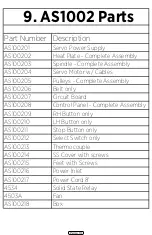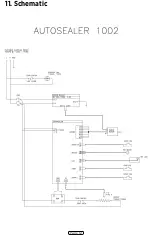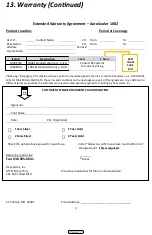Problem
-- Check Power Switch (in ON Position)
-- Check Power Cord (securely plugged in to Wall and AutoSealer)
-- Check Main (House Breaker)
-- Check AutoSealer Fuses (if applicable)
-- Check Temperature (AutoSealer will not Cycle if not up to Temperature)
-- Insure Both Cycle Buttons are being activated at the same time
-- Check Inputs on "System Maintenance" Screen (Found in Admin Controls)
-- Faulty Timing Belt - See Parts List - Contact Rx Systems
--
-- Press Stop Button
-- Check Inputs on "System Maintenance" Screen (Found in Admin Controls)
--
--
-- Heat Turned Off - See Heater Controls (Found in User Controls)
-- Faulty Heat Element - See Parts List - Contact Rx Systems
Erratic Temperature readings -- Faulty Thermocouple - See Parts List - Contact Rx Systems
--
-- Faulty Cooling Fan - See Parts List - Contact Rx Systems
--
-- Contact Rx Systems
If you any questions or concerns, please contact Rx Systems.
We will be happy to assist you.
1-800-922-9142 - [email protected] - (Please have the AutoSealer Serial Number handy)
Solution
Stuck Paddle, No Motion, Heat
Plate will not return (go Up)
Bound Heat Plate - Contact Rx Systems - Remove Power Cord and Cover,
Carefully Rotate Pulley by hand to insure free movement
Broken Timing Belt - See Parts List - Contact Rx Systems - Remove Power Cord
and Cover, Carefully Rotate Pulley by hand to insure free movement
Heat Plate not up to Temperature - Cooling Fan will only come on after the
heat plate is up to temperature for 10 minutes.
Cooling Fan will not come on
No Heat, will not Heat Up
Blank Screen, No Power
Bound Heat Plate - Contact Rx Systems - Remove Power Cord and Cover,
Carefully Rotate Pulley by hand to insure free movement
No Motion, Heat Plate will not
go Down
Heat Plate Dirty
Remove bottom support plate (3 allen screws along both sides of machine) and
remove debris
Before Servicing; Make sure to Disconnect Power Cord and Heat Plate is Cool
10. Trouble Shooting
Page 11