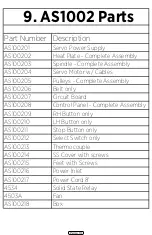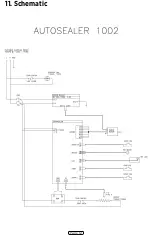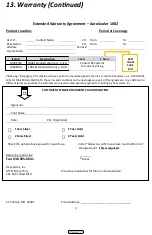13. Warranty (Continued)
4
LIMITED EXTENDED WARRANTY AGREEMENT (con’t.)
6.
Supplies: Rx Systems, Inc. and customer acknowledge that this agreement does not require the customer to
purchase or use Rx Systems, Inc. supplies. If customer uses other than Rx Systems, Inc.’s supplies, and such
supplies in Rx Systems’ opinion are not a
ff
ec
�
ve or not compa
�
ble or proper for use on the Rx Systems, Inc.
equipment, Rx Systems may charge customer for service calls or at its op
�
on, Rx Systems may terminate this
agreement, by giving customer no
�
ce of termina
�
on.
7.
Customer Obliga
�
ons: Customer shall render necessary and friendly assistance to Rx Systems, Inc. in connec
�
on
with remedying any problem. Customer shall not be en
�
tled to rely upon any breach of this Agreement or to any
claim against Rx Systems, Inc. because of any breach unless: (a) no
�
ce of the defect of breach par
�
cularly
describing the same and specifying the
�
me of the discovery of the same is given by registered le
�
er, addressed
to Rx Systems, Inc. at its head o
ffi
ce posted within fourteen days a
�
er such discovery; (b) Rx Systems, Inc. fails to
remedy the defect or breach by subs
�
tu
�
on of parts or otherwise within a reasonable
�
me a
�
er receipt of such
no
�
ce.
8.
Customer Default: If customer does not pay Rx Systems, Inc. the invoiced amount when due, Rx Systems, Inc. may
immediately terminate this Agreement by giving customer no
�
ce of such termina
�
on. Customer hereby agrees
to pay Rx Systems, Inc. all costs and expenses incurred in the collec
�
on of all accounts due Rx System, Inc. from
customer, including reasonable a
�
orney’s fees.
9.
Loaner Damage and return: Rx Systems, Inc. shall not be responsible for any damage made to a loaner between
the
�
me it is received by the pharmacy and returned to Rx Systems, including damage on the return shipment.
We recommend taking pictures of the unit before it’s packed and a
�
er it’s packed ready for shipping
. Loaner
equipment must be returned with all components (cords, spacer plates, etc.) within 15 days of return of your
repaired unit. If not returned within the 15 day
�
me period another monthly charge will be assessed, then every
30 days. If any component is not returned within 30 days, the retail cost of that part will be invoiced.
10.
Limita
�
ons of Obliga
�
ons; DISCLAIMER OF IMPLIED WARRANTIES: The sole obliga
�
on of Rx Systems, Inc. pursuant
to this agreement is to provide limited maintenance services, and to repair or replace products proven to be
defec
�
ve. RX SYSTEMS, INC. MAKES NO IMPLIED WARRANTIES IN THIS AGREEMENT, AND DISCLAIMS THE IMPLIED
WARRANTIES OF MERCHANTABILITY AND FITNESS FOR A PARTICULAR PURPOSE. THERE ARE NO EXPRESS
WARRANTIES BEYOND THOSE STATED IN THIS AGREEMENT.
11.
Technical Advice: Rx Systems, Inc. shall not be liable for any technical or other advice to Customer, whether or
not a Customer’s request, with respect to the handling, transporta
�
on, possession, processing, further
manufacture, distribu
�
on or other use or resale of any of its products repaired or replaced pursuant to this
Agreement. Customer assumes all risk of such advice and the results thereof.
12.
Miscellaneous: This Agreement is not assignable by the customer. This Agreement which shall be governed by
and construed according to the laws of the State of Missouri, cons
�
tutes the en
�
re agreement between the
customer and Rx Systems, Inc. and supersedes all prior or contemporaneous agreements, oral or wri
�
en,
between the customer and Rx Systems, Inc. In the event of a dispute between the par
�
es to this agreement, the
par
�
es agree that the exclusive loca
�
on for the jurisdic
�
on and venue for the resolu
�
on of such disputes shall
be in the Missouri Circuit Court for St. Charles County, Missouri.
Page 19