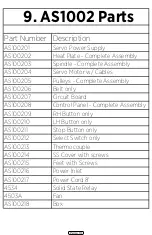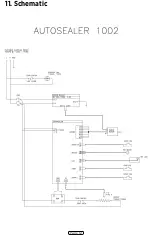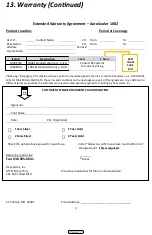7.1
Heat Off & On
7.2
Batch Count
7.3
Return to Main Operating Screen
7. Understanding the Menu (User Controls)
Press and Hold the Select
Dial for 1 Second
To turn the Heat ON
Twist Select Dial Right
To turn the Heat OFF
Twist Select Dial Left
Press and Release the Select Dial
To NOT Reset the Batch Count
Twist Dial Left
7.3 Press and Release the Select
Dial to return to the main
operating screen
To Reset the Batch Count
Twist Select Dial Right
Page 8