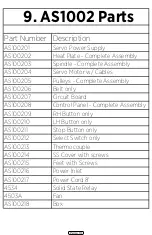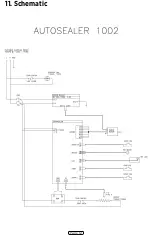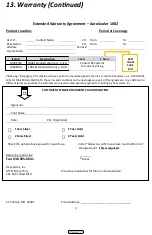3. Identification of Controls (continued)
Page 4
3.3
Select Dial
Used to Interact with AutoSealer Menu.
When instructed, do one of the following;
• Press & Release
• Press & Hold
• Twist Left or Twist Right
3.4
Control Status Display
• Shows Live; Status, Operation, Temperature, Seal Time and
Batch Count.
3.5
Red Stop / Emergency Button
• Stops or Reverses Cycle
3.6
Cycle/ Start Buttons
• Start the Cycle, by pressing Both buttons at the
same time.
Two Handed Operation for Safety.