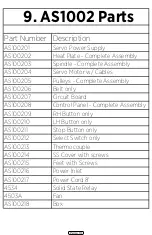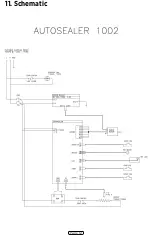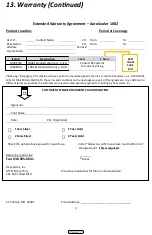8.1
Temperature adjustment
8.3
System Maintenance
8. Understanding the Menu (Admin Controls)
Press and Hold the Stop Button
AND the Select Dial for 1 Second
To Decrease the Temperature
Set Point Twist Select Dial Left
Press and Release the Select Dial
8.2
Seal Time Adjustment
Press and Release the Select Dial to
show the System Maintenance Screen
To Increase the Temperature
Set Point Twist Select Dial Right
To Decrease the Seal Time
Twist Select Dial Left
To Increase the Seal Time
Twist Select Dial Right
<---Shows TotalTimes Machine has been Cycled (ie: Odometer)
<---Shows Inputs / Controls as Binary;1 = ON,0 = Off
<---Shows Internal Temperature of the MainControl Board
This screen is for Troubleshooting Purposes
8.4 Press and Release the Select Dial
to return to the main operating screen
Default is 315°F
Default is 3.0 Seconds
Page 9