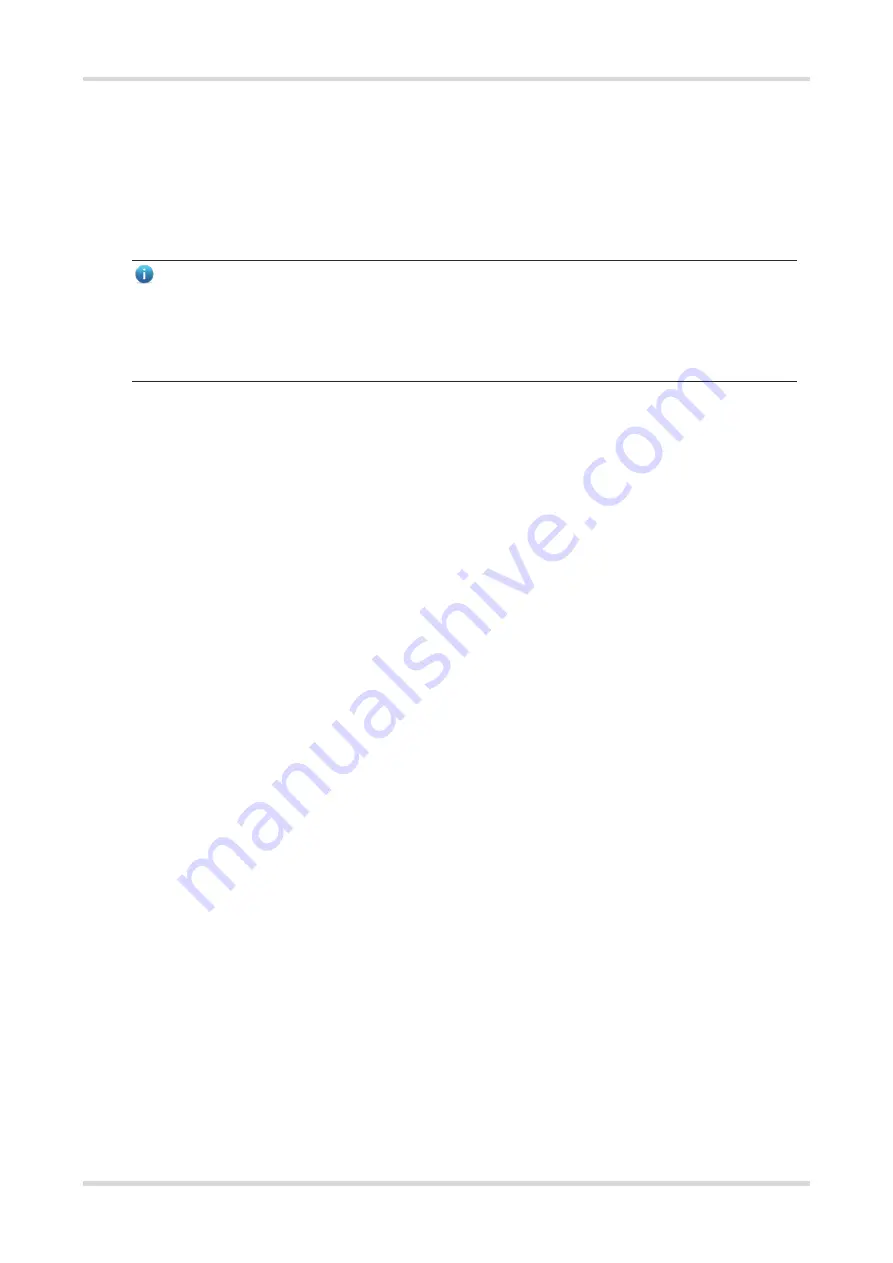
Hardware Installation and Reference Guide
Configuring the Router
17
The MESH LEDs on both routers are blinking for about 2 minutes. When the MESH LEDs stop blinking and
turn solid white, mesh pairing succeeds.
(4) Place the second router where you want to have Wi-Fi coverage and then power on the router.
Wait for 3 to 5 minutes until the MESH LED turns solid on. Mesh networking succeeds and you can access
the Internet by connecting to the new Wi-Fi network.
Note
●
Make sure that the new router is around the primary router and there are not too many obstacles between
them.
●
If three or more routers are added for mesh networking, repeat with step 2 to 4. You can add eight
devices in batch at one time.







































