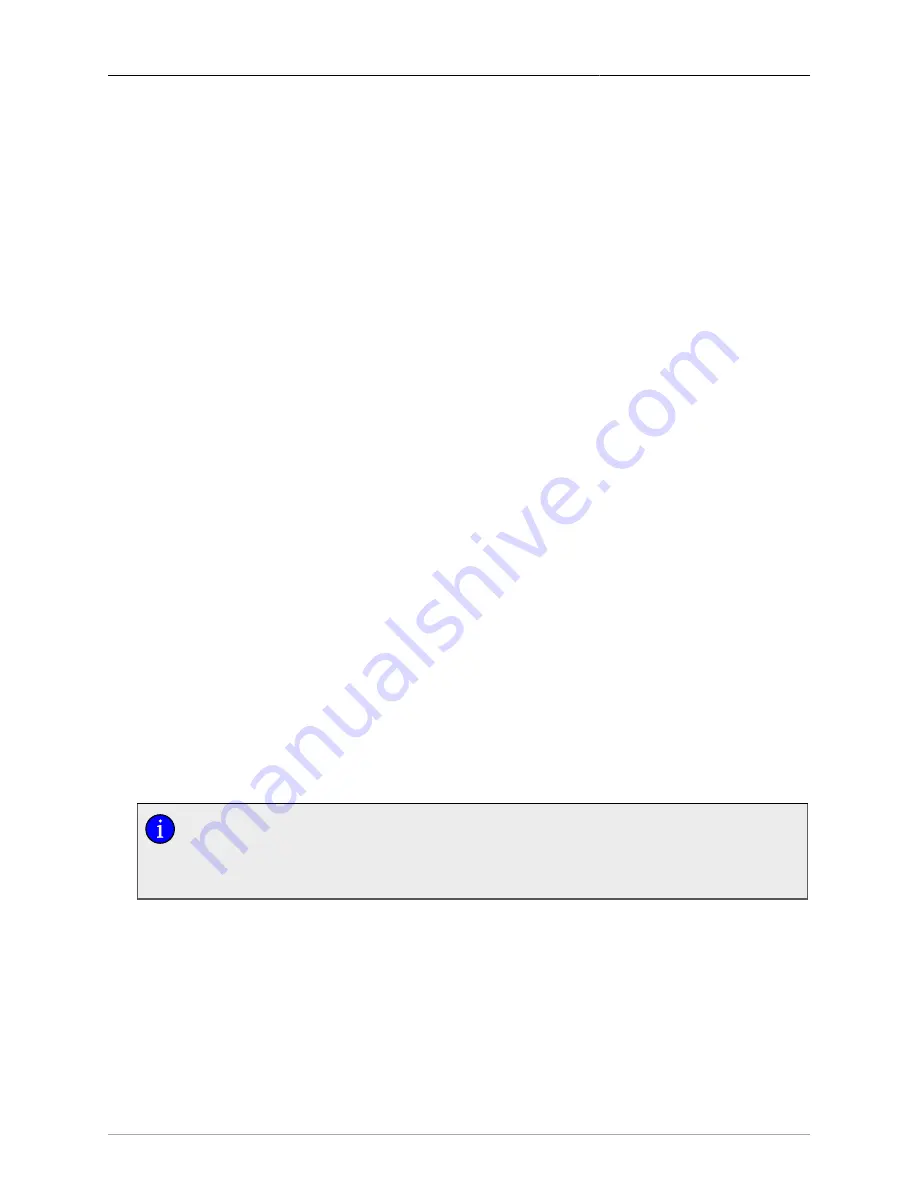
6. Firmware Upgrade and Configuration Management
ROS® v3.11User Guide
106
RMC30
firmware image is a binary file available from RuggedCom. Please check the RuggedCom
web site,
, for the availability of updates to ROS® firmware or contact
RuggedCom support.
Firmware upgrades may be performed using any of the transfer methods and protocols listed
in
Section 6.2, “File Transfer Mechanisms”
6.4.1. Applying the Upgrade
Binary firmware images transferred to the ROS®-based device are stored in non-volatile
memory and require a device reset in order to take effect. The “version” ROS® shell command
will display any firmware updates that are pending. Currently running firmware is labeled
“Current”; pending upgrades are labeled “Next”:
>version
Current ROS®-CF52 Boot Software v2.14.0 (Sep 29 2008 13:25)
Current ROS®-CF52 Main Software v3.6.0 (Oct 03 2008 09:33)
Next ROS®-CF52 Main Software v3.7.0 (Jun 02 2009 08:36)
ROS® firmware is provided as a compressed installation image. When this compressed image
is run for the first time, it decompresses itself and reinstalls the decompressed image to Flash
memory. Subsequent device reboots will use the decompressed image.
6.4.2. Security Considerations
File transfers using methods that require ROS® login authentication, namely Xmodem, SFTP,
and the ROS® TFTP client, are subject to the following conditions:
• transfers from the ROS®-based device may be performed by any user with login privileges.
• transfers to the ROS®-based device may only be performed by those with administrator
privileges.
The exception is that the SFTP server does not support transmission of the firmware or
configuration file using anything less than administrator privileges.
File transfers (in both directions) that make use of the ROS® TFTP server do not require
authentication, since TFTP does not define an authentication scheme. Instead, the TFTP
server must be enabled from the IP Services Configuration Menu when it is needed.
It is recommended to use the ROS® TFTP server (or any TFTP server) only on a
secure network, owing to TFTP’s lack of an authentication scheme. Even so, and
especially in a production environment, it is also recommended to leave the TFTP
server enabled for only as long as it is needed.
The following sections describe briefly how to upgrade the main application firmware using
each of the mechanisms provided by ROS®.
6.4.3. Upgrading Firmware Using XModem
This method requires that the binary image file of the main ROS® application firmware, along
with serial terminal or telnet software and the ability to do Xmodem transfers, be available on
a computer with an RS232 or network connection, respectively, to the ROS® device to be
upgraded.
















































