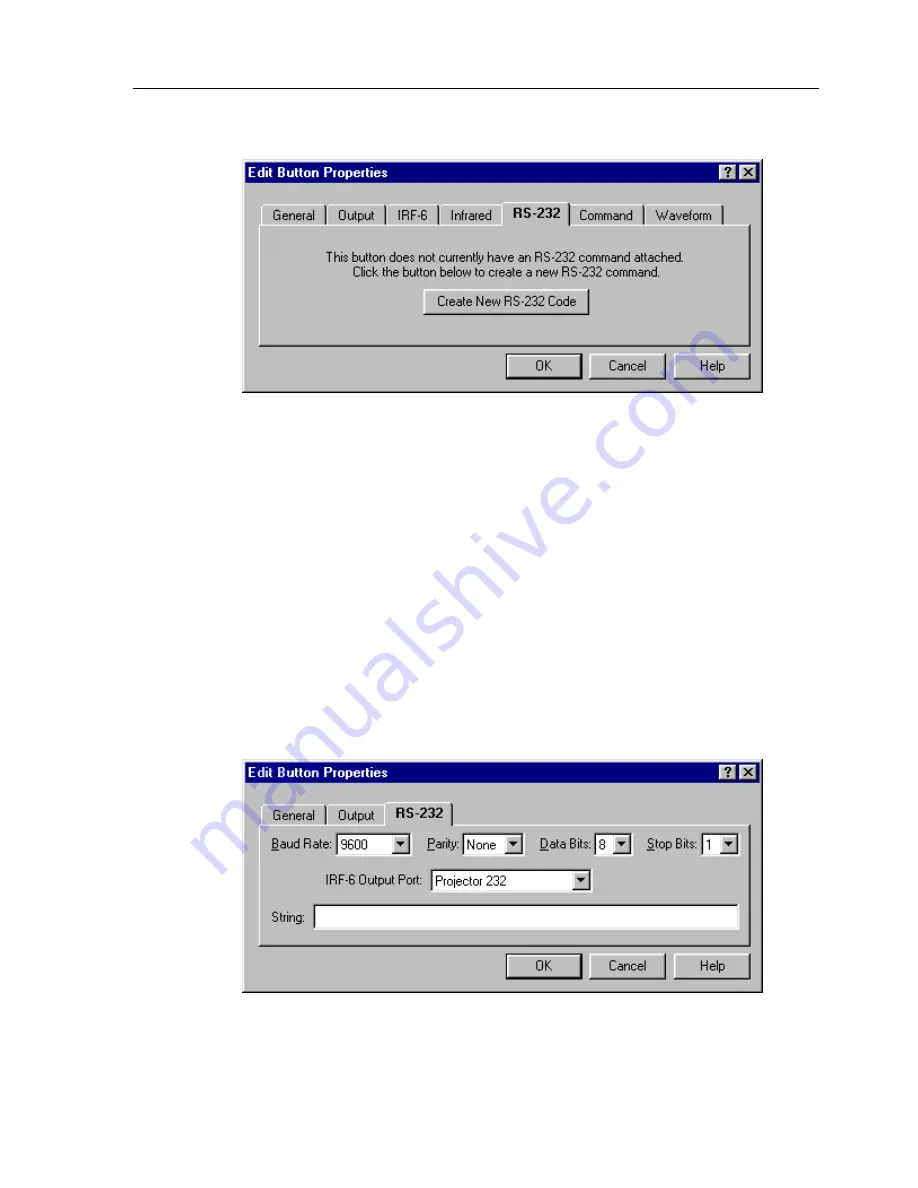
Chapter 5 • TheaterTouch Designer Advanced Features
57
RS-232 TAB
The RS-232 function will only work if you are using the
TheaterTouch
in RF mode
with an optional RTI System Interface Module, and an optional RS-232
Communications Module. You can use up to six (6) RS-232 Communications
Modules with any one (1) System Interface Module. (See the instructions included
with the RS-232 Communications Module for more on installation).
HOW TO SETUP RS-232 COMMUNICATIONS
The
RS-232
tab will appear as shown above the first time you attach an RS-232
command to the button. Click the
Create New RS-232 Code
button to open the RS-
232 dialog as shown below.
Summary of Contents for TheaterTouch T2
Page 2: ......
Page 6: ...TheaterTouch System Controller VI ...
Page 10: ...TheaterTouch System Controller X ...
Page 40: ...TheaterTouch System Controller 30 ...
Page 74: ...TheaterTouch System Controller 64 ...
Page 90: ...TheaterTouch System Controller 80 ...
Page 100: ...TheaterTouch System Controller 90 ...
Page 108: ...TheaterTouch System Controller 98 ...
Page 112: ...TheaterTouch System Controller 102 ...
Page 116: ......
Page 117: ......






























