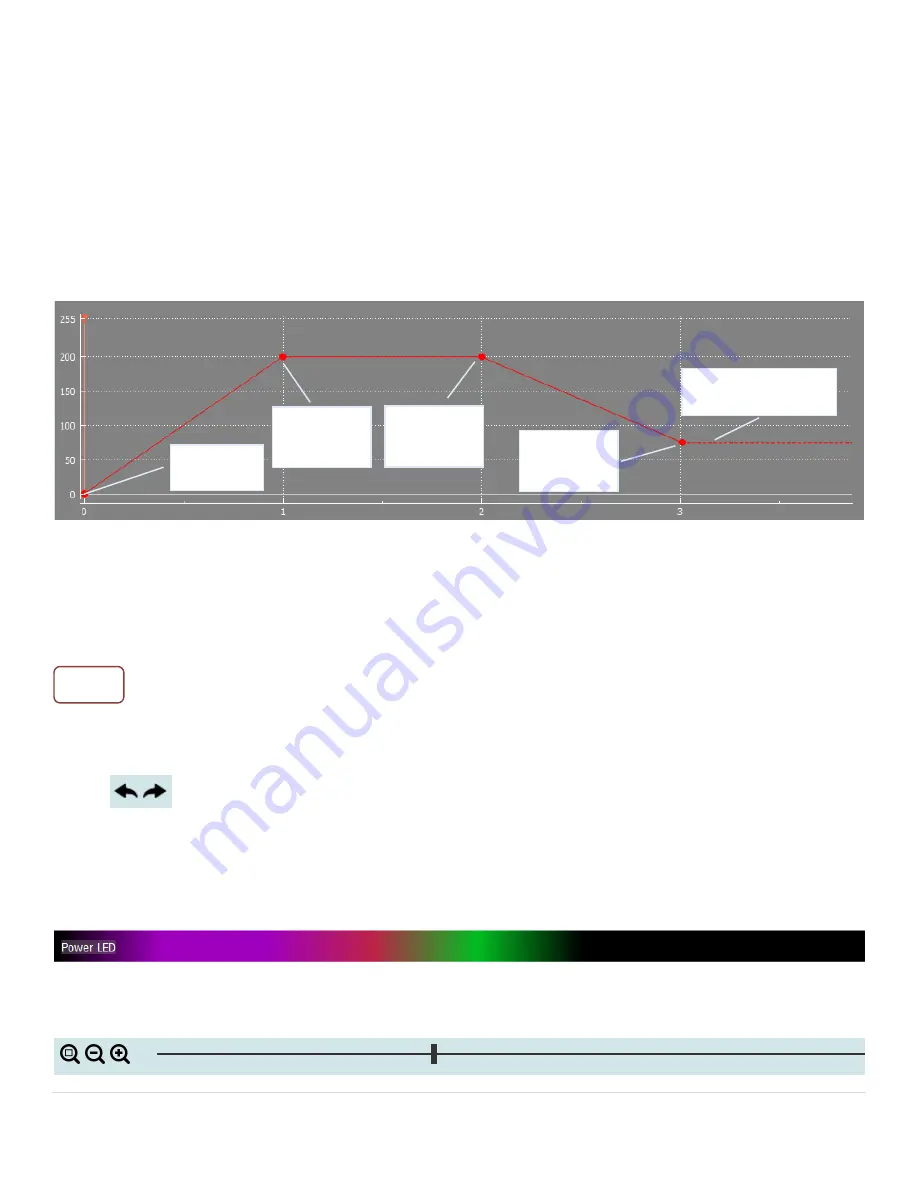
P a g e 30
If the battery monitor is enabled, the accent channel to which it is assigned is no longer available
for editing and it will be marked with the battery symbol.
Each light sequence is defined by points. Each point has a
time value
, which defines the
horizontal position, and an
intensity value
, which defines the vertical position. Light intensities
range from 0 (light off) to 255 (full light). Time goes from 0 to 65 seconds, which is the maximum
allowed duration of an effect. You can have up to 20 points on each light sequence.
Points can be added, deleted and edited with a right click of the mouse, and moved with a left
click (drag and drop).
Basically, that’s all there is to editing the light sequence of an effect!
But The Force is in the details, so here are some tips…
♦
When editing a light sequence, you can use the
undo / redo
buttons or the key
combinations Ctrl+Z (Cmd+Z on MAC) / Ctrl+Y (Cmd+Shift+Z on MAC) to undo or redo
the last operation. This will only affect the light sequence of the effect, but not
the sounds assigned to it.
♦
On top of each light editing box there’s a colored bar which simulates how the light
sequence would look like. This is especially useful for the Power LED, where all 4
channels are mixed into a single color. Please note that the colors will most likely not look
identically on a computer screen and on the actual blade!
♦
You can zoom in, zoom out, zoom-to-fit and scroll horizontally the effect, using the
controls located on top of the light boxes. This makes it easier to work on details.
Start with
intensity= 0
Get to
intensity=200
at time=1sec.
Get to
intensity=200
at time=2sec.
Get to
intensity=75
at time=3sec.
Effect sequence has
ended on this channel.
Tips






























