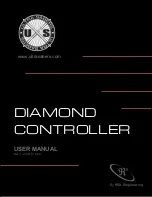P a g e 9
Learning gestures
A gesture is a sequence of moves of any complexity that lasts up to 5 seconds. It is learned by
the Diamond Controller from a single execution and can be detected any time while the saber
is in active mode, triggering a special sound and light effect.
Each font can have up to 5 gestures. When your saber is learning a new gesture, it will be
stored in the current font. Here’s how to teach your saber a new gesture:
1. Initiate
Execute a FORCE motion with the switch
pressed.
Release the switch. The saber will turn off
the light and enter the gesture learning
mode.
2. Select
Rotating the saber clockwise and counter-clockwise will
cycle trough gestures 1 to 5, and for each one you’ll be
informed if is an empty slot or already in use.
When you’re at the number you wish to program, press the
switch to confirm selection. If the gesture you selected is
already in use, it will be overwritten.
next
confirm
previous
start
stop
move
3. Record
Place the saber in the start position and press the switch to
start recording.
Execute the gesture. The saber will pulse a white light,
signaling that it is now recording your moves.
When done, press the switch again to stop recording. The
saber will play a confirmation message, then exit the menu
and resume normal operation.