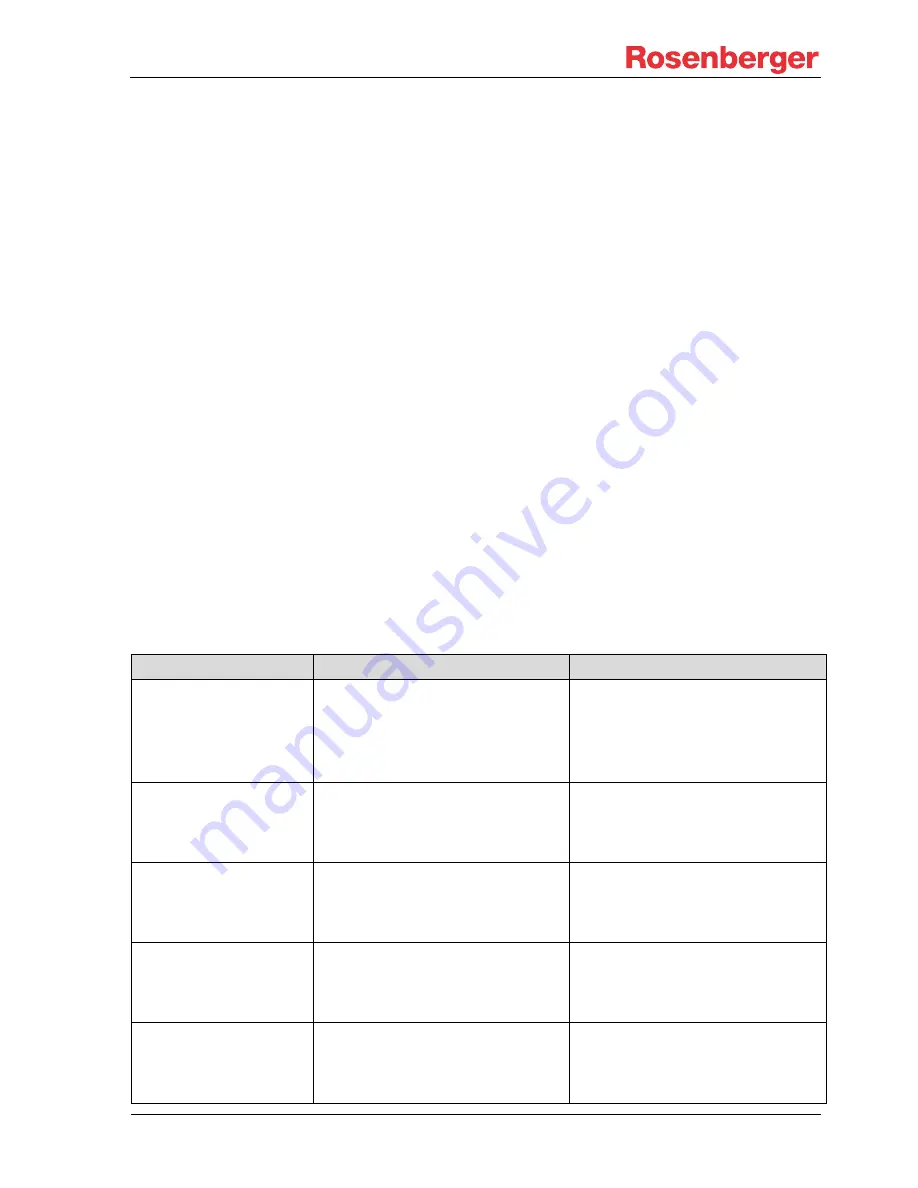
PIM Site Analyzer
α
Manual
© Rosenberger 2017 -
www.rosenberger.com/pia
Page 39 of 54
10 Troubleshooting
10.1 Reporting Software Problems to Rosenberger
In case of any problems related to the use of PIM Analyzer Software, in order to make sure we can analyze
the problem quickly and provide an effective solution, please follow these steps to provide related debug
data to your Rosenberger sales/service partner:
If the issue is reproducible without using the tablet:
1. Make sure that the latest software is installed
2. Restart PimAnalyzer Software
a. If the problem is that the PimAnalyzer software is not starting, execute
C:\Software\PimAnalyzer\PiaDebugData.exe instead
3. Reproduce the issue
4. Go to Device Info -> Debug Data, and generate a debug data zip file.
5. Send the file to [email protected] along with the exact steps describing what has been
done with the device
If the issue is reproducible only in case of using the tablet:
1. Make sure that the latest software (both on device and on tablet) is installed
2. Restart PimAnalyzer Software
3. Restart Tablet App
4. Reproduce the issue
5. On the Tablet: Go to Device Info -> Debug Data, and generate a debug data zip file
6. Close Tablet App
7. On the Device: Go to Device Info -> Debug Data, and generate a debug data zip file
8. Send the files to [email protected] along with the exact steps describing what has been
done with the device and the tablet
10.2 How to avoid common problems
Problem
Probable causes
Possible remedy
Device won’t turn on
(with power unit)
- Power Unit is not equipped correctly
- Device is not connected to power
grid
- Main switch is turned off
- Malfunction within the power grid
Check all cabling connections for
power supply. Check if the main
switch is turned to ‘on’ and ensure
your power grid is working properly.
Device won’t turn on
(with battery unit)
- Battery Unit is not equipped correctly
- Batteries are not equipped correctly
- Battery charge is low
Check if the batteries are equipped
correctly and charge them if needed.
Software does not re-
spond to any user actions
anymore.
- Operating system Microsoft Win-
dows doesn’t work properly anymore
Press on the power button and hold it
until the device powers off. You can
now turn it on, by pressing the button
again.
CPRI Measurement button
is not active.
- Software option is not activated
Purchase the CPRI Software option
Unstable PIM
- Test Port loose, worn out or dirty
Change Test Port Connector.






























