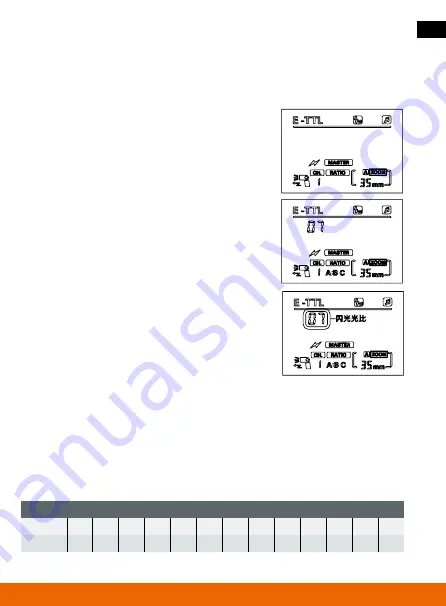
89
光光比
Flash light ratio codes and flash light ratio table
Code
01
02
03
04
05
06
07
08
09
10
11
12
13
RATIO
8:1 5 .6:1 4:1 2 .8:1 2:1 1 .4:1 1:1 1:1 .4 1:2 1:2 .8 1:4 1:5 .6 1:8
Wireless Master Mode (command) (Canon)
Automatic wireless master mode (command MASTER) (Canon)
Press the mode button of the master flash repeatedly to set the ETTL mode for the
automatic shooting .
1. Press the mode button repeatedly until
the eTTL mode is set.
2. Press the zoom button repeatedly until
RATIO is highlighted on the display.
3. Select the flash light ratio
Rotate the dial to set the flash ratio <RATIO>,
<RATIO A:B> or <RATIO A B C> . Select the flash
light ratio <RATIO> if you want to have on all
slave unit the same brightness, exposure com-
pensation and bracketing as the master flash .
Select the flash light ratio <RATIO A B> to turn
on the flash light of the groups A and B . Select
the flash light ratio <RATIO A B C> to turn all
slave unit groups on, the power brightness will
be set by A and B and c will be the power output
compensation .
4. Set the flash light ratio.
If the ratio <RATIO A B> is set, press the middle button repeatedly until the flash
light ratio is highlighted . Rotate the dial to set the different codes as shown
below in the table .






























