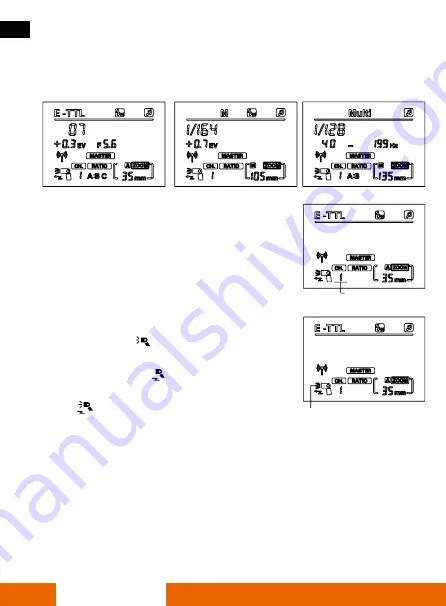
78
ENGLISH
2.4G wireless master mode (Canon)
Wireless master control mode (wireless 2.4G MASTER)(Canon)
Press the wireless option button repeatedly until master is shown on the display .
Wireless setting
Master control wireless channel setting
Press the zoom button repeatedly until the number
of channel is highlighted . Rotate the dial to set the
wireless channel from 1-4 .
Set the master unit flash On / Off
Set the master flash: Press the zoom button repe-
atedly until the icon
is highlighted . Rotate the
dial to set the master flash . If the following icon
is shown on the display then the master flash
is turned off . If the following icon is shown on the
display
then the master flash is turned on .
Note:
•
The master flash and the slave unit will have the same modes .
• The power of group A will have the same value as the master flash .
• In the master mode high speed sync is supported but not rear curtain sync .
Wireless Channel number
Master flash switch symbol






























