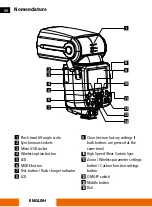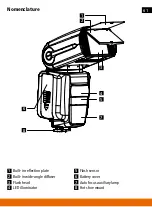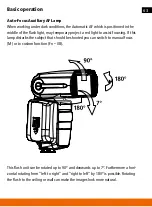67
Basic operation
Turn Power On
Slide the power button to ”ON“ to turn on the
flash and slide the button back to ”OFF“ to
turn off the device .
Power management
In order to save battery power and avoid
battery leakage the default setting are as follows:
If the flash unit is turned on but is not used within
60 seconds the flash will automatically go in
standby . The flash can be awaken by pressing any
button . If the flash unit is not in use for more than
30 minutes the flash will automatically shut down .
If the flash unit will not be used for a long period of time it is recommended to turn
it off by the power switch and remove the batteries . Before removing the batteries
please make sure that the flash is turned off .
If the flash unit’s capacitor is fully charged, the flash key button will light up . This
indicates that the flash is ready to trigger .
Firmware upgrading
This flash supports firmware upgrading
through the UPS port .