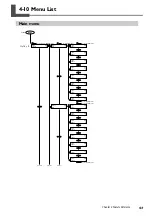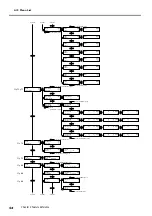91
Chapter 4 Feature Reference
4-8 Viewing System Information
Viewing the Serial Number, Firmware Version, and Other Information
Procedure
➊
Press
.
Press
several times.
➋
Press
.
Use
to choose the information you want to view.
➌
Press
.
➍
Press
.
Press
to go back to the original screen.
Description
You can view the following information.
[MODEL]: model name
[SERIAL NO.]: serial number
[INK]: ink type
[FIRMWARE]: firmware version
Printing a System Report
Procedure
➊
Press
.
Press
several times.
➋
Press
.
Press
several times.
Press
to start printing.
➌
Press
.
Press
to go back to the original screen.
Description
This prints system information, including a list of setting values.
MENU
SYSTEM INFO.
SYSTEM INFO.
SERIAL NO.
SERIAL NO.
ZS00001
W 1839 mm
SETUP SHEET
W 1839 mm
SETUP SHEET
MENU
SUB MENU
SUB MENU
SYSTEM REPORT
Summary of Contents for Hi-Fi Express FP-740
Page 22: ...20 ...
Page 23: ...21 Chapter 1 Introduction ...
Page 28: ...26 ...
Page 29: ...27 Chapter 2 Operation ...
Page 50: ...48 ...
Page 51: ...49 Chapter 3 Maintenance and Adjustment ...
Page 68: ...66 ...
Page 69: ...67 Chapter 4 Feature Reference ...
Page 100: ...98 ...
Page 101: ...99 Chapter 5 What to Do If ...
Page 112: ...110 ...
Page 113: ...111 Chapter 6 Specifications ...
Page 118: ...116 ...
Page 119: ......
Page 120: ...R2 070228 ...