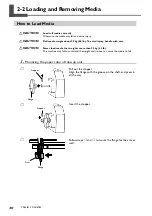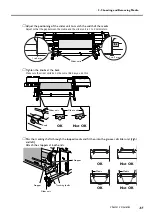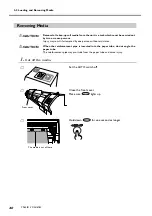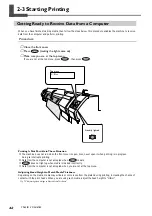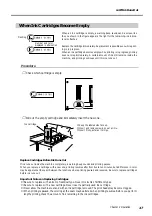2-2 Loading and Removing Media
41
Chapter 2 Operation
2.
Remove the media that has been taken up.
➊
Support the paper tube to prevent from falling.
The second person loosens the retaining screw and moves
the arm.
➋
Detach the media from the flanges.
➌
Detach the reinforcement pipe from the paper tube.
Cut-off Operations
➢
Do not cut off the media while take-up is in progress. Take-up quits as soon as the media is cut off. Be especially
careful when you're printing more than one page.
Give Attention to Media Composition
➢
For some types of media, cutoff is not possible.
➢
Some types of media may remain on the platen after cutoff. If the media remains on the platen, remove it by
hand.
Flange
Media
Media
Paper tube
Reinforcement pipe
Retaining screw
Arm
Summary of Contents for Hi-Fi Express FP-740
Page 22: ...20 ...
Page 23: ...21 Chapter 1 Introduction ...
Page 28: ...26 ...
Page 29: ...27 Chapter 2 Operation ...
Page 50: ...48 ...
Page 51: ...49 Chapter 3 Maintenance and Adjustment ...
Page 68: ...66 ...
Page 69: ...67 Chapter 4 Feature Reference ...
Page 100: ...98 ...
Page 101: ...99 Chapter 5 What to Do If ...
Page 112: ...110 ...
Page 113: ...111 Chapter 6 Specifications ...
Page 118: ...116 ...
Page 119: ......
Page 120: ...R2 070228 ...