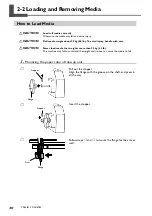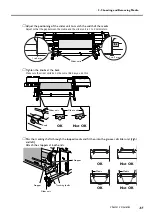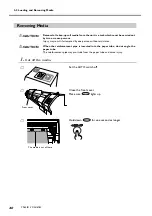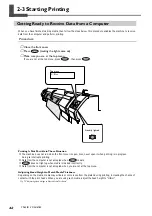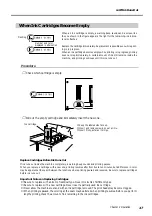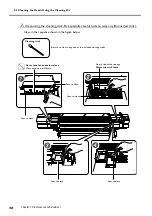2-3 Starting Printing
43
Chapter 2 Operation
Printing Test and Cleaning
We recommend performing a printing test to check for problems such as dot drop-out before you carry out actual
printing. If problems such as dot drop-out are found, clean the print heads.
How to Perform a Printing Test
Holding down
for one second or longer prints a test pat-
tern. You can print the test pattern where you want by using
to move the print heads, then pressing
. The front cover may be open during movement, but be
sure to close it before you press
.
Printing test
A
B
C
D
Dot drop-out
Summary of Contents for Hi-Fi Express FP-740
Page 22: ...20 ...
Page 23: ...21 Chapter 1 Introduction ...
Page 28: ...26 ...
Page 29: ...27 Chapter 2 Operation ...
Page 50: ...48 ...
Page 51: ...49 Chapter 3 Maintenance and Adjustment ...
Page 68: ...66 ...
Page 69: ...67 Chapter 4 Feature Reference ...
Page 100: ...98 ...
Page 101: ...99 Chapter 5 What to Do If ...
Page 112: ...110 ...
Page 113: ...111 Chapter 6 Specifications ...
Page 118: ...116 ...
Page 119: ......
Page 120: ...R2 070228 ...