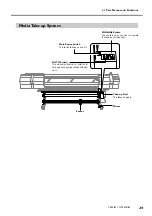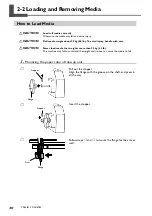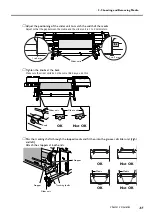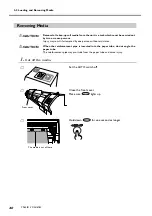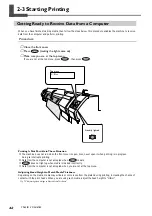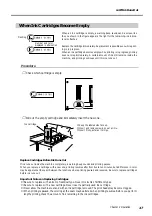2-2 Loading and Removing Media
38
Chapter 2 Operation
5.
Set the orientation for automatic take-up.
Make the setting for the AUTO switch.
6.
Set the media clamps and close the front cover.
➊
Set the media clamps.
The media clamps are magnetic.
➋
Close the front cover.
Press
.
Media having an
outward curl
Media having an
inward curl
Engage this area of the media clamp
onto the edge of the platen.
Line up the hole with the end of the
media.
Summary of Contents for Hi-Fi Express FP-740
Page 22: ...20 ...
Page 23: ...21 Chapter 1 Introduction ...
Page 28: ...26 ...
Page 29: ...27 Chapter 2 Operation ...
Page 50: ...48 ...
Page 51: ...49 Chapter 3 Maintenance and Adjustment ...
Page 68: ...66 ...
Page 69: ...67 Chapter 4 Feature Reference ...
Page 100: ...98 ...
Page 101: ...99 Chapter 5 What to Do If ...
Page 112: ...110 ...
Page 113: ...111 Chapter 6 Specifications ...
Page 118: ...116 ...
Page 119: ......
Page 120: ...R2 070228 ...