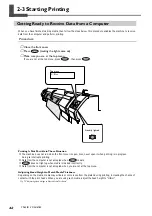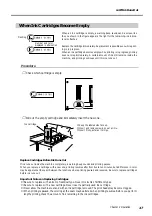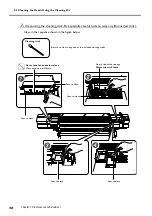56
Chapter 3 Maintenance and Adjustment
3-3 Cleaning the Heads Using the Cleaning Kit
When the Cleaning Kit Becomes Necessary
Periodic Care and Maintenance
Use the cleaning kit to perform head-cleaning periodically, according to the frequency of use.
When dot drop-out or the like occur frequently
When the machine's head-cleaning feature does not correct the problem, clean the heads using the cleaning kit.
➢
If you use up the cleaning kit, purchase a new one from your authorized Roland DG Corp. dealer.
➢
The print heads are components that wear out. Periodic replacement is required, with the frequency of re-
placement depending on use. Purchase them from your authorized Roland DG Corp. dealer.
How to Perform Cleaning
Important Notes on This Procedure
➢
To prevent the heads from drying out, finish this procedure in 30 minutes or less.
➢
A warning beep sounds after 30 minutes. At this time, stop work, attach the right side cover, and press
.
When the head-protection operation finishes, restart the procedure from the beginning.
➢
Never use any implement other than the included cleaning stick. Cotton swabs or other lint-producing items
may damage the heads.
➢
Never touch the nozzle surface of the heads.
➢
Stroke the sponges very gently, applying as little pressure as possible. Never rub, scrape, or crush them.
CAUTION
Be sure to perform operations as specified by these instructions, and never touch
any area not specified in the instructions.
Sudden movement of the machine may cause injury.
Summary of Contents for Hi-Fi Express FP-740
Page 22: ...20 ...
Page 23: ...21 Chapter 1 Introduction ...
Page 28: ...26 ...
Page 29: ...27 Chapter 2 Operation ...
Page 50: ...48 ...
Page 51: ...49 Chapter 3 Maintenance and Adjustment ...
Page 68: ...66 ...
Page 69: ...67 Chapter 4 Feature Reference ...
Page 100: ...98 ...
Page 101: ...99 Chapter 5 What to Do If ...
Page 112: ...110 ...
Page 113: ...111 Chapter 6 Specifications ...
Page 118: ...116 ...
Page 119: ......
Page 120: ...R2 070228 ...