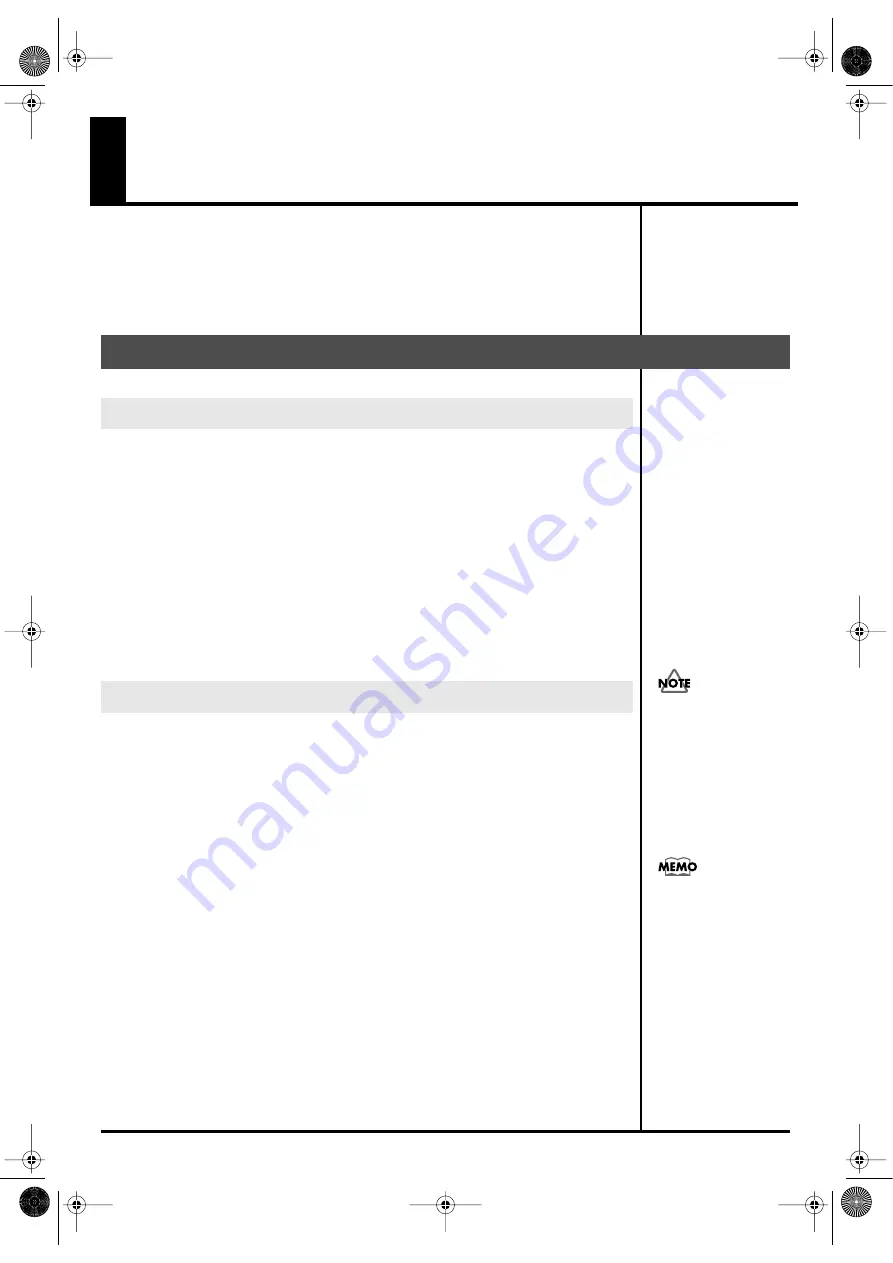
61
Creating patches
The CG-8 lets you store settings for your background images as “Photo Patches,” and
settings for foreground images as “Stamp Patches.” Once stored, the desired Photo
Patches and Stamp Patches can be called up when needed to produce background and
foreground images.
This section explains how to create and save Photo Patches and Stamp Patches.
The following content is stored in each Photo Patch or Stamp Patch.
Photo Patch
• The photo picture that is used
• The photo effect that is used
• Parameter settings for the photo effect
• Modulation settings
• Settings for the XY pad, D Beam, and foot pedal
Stamp Patch
• The Stamp Picture that is used
• The Stamp Effect that is used
• Parameter settings for the stamp effect
• Modulation settings
• Settings for the XY pad, D Beam, and foot pedal
Photo Patch and Stamp Patch settings are saved within the project. Before you create
patches, you must first choose the project for which you want to create the patches. For
details, refer to
In order to create a patch, you must have loaded the Photo Pictures and Stamp Pictures
you want to use into the selected project, and assigned them to visual pads [1]–[16]. For
details, refer to
On the CG-8, you will generally create your own patches by editing the settings of
existing patches. For greatest efficiency, you should select an existing patch that’s
similar to the one you intend to create.
If you are creating patches for a newly created project (p. 51), you will start by making
effect settings.
Before you create patches
The content that is stored in a patch
Preparations before creating a patch
If you’ve assigned a single
project to more than one
visual pad, it makes no
difference whether you
access the project via one
pad or the other; you are
editing the same settings in
either case.
Each project can contain
up to 128 Photo Patches
and 128 Stamp Patches.
CG8_e.book 61 ページ 2005年4月20日 水曜日 午後12時3分
Summary of Contents for CG-8
Page 1: ...See the sound Hear the visuals CG 8_Cover fm 1 ページ 2005年4月20日 水曜日 午前9時51分 ...
Page 2: ...CG 8_Cover fm 2 ページ 2005年4月20日 水曜日 午前9時51分 ...
Page 110: ...MEMO CG8_e book 110 ページ 2005年4月20日 水曜日 午後12時3分 ...
Page 111: ...111 Appendix CG8_e book 111 ページ 2005年4月20日 水曜日 午後12時3分 ...
Page 131: ...CG 8_Cover fm 2 ページ 2005年4月20日 水曜日 午前9時51分 ...
Page 132: ...See the sound Hear the visuals CG 8_Cover fm 1 ページ 2005年4月20日 水曜日 午前9時51分 ...






























