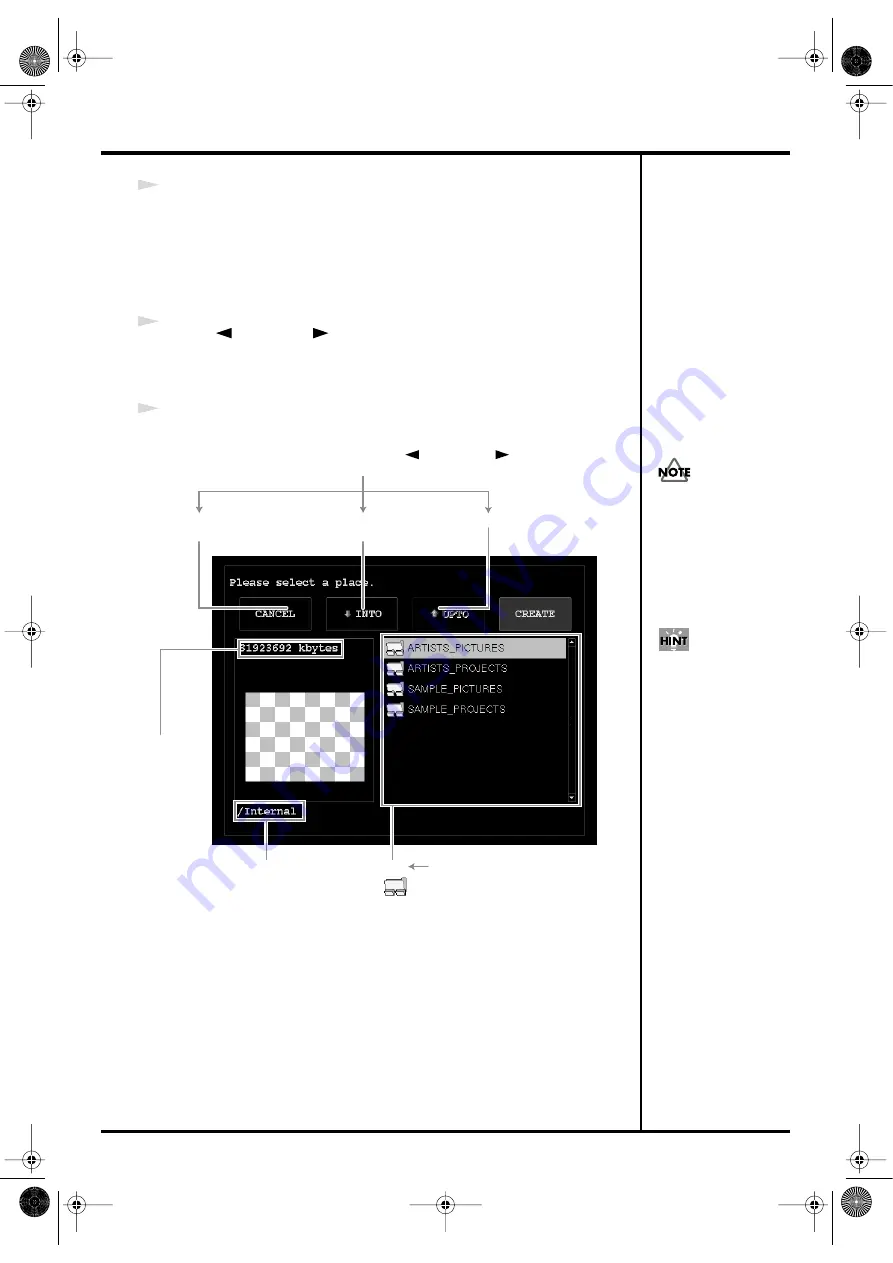
52
About projects
3
Turn the [VALUE] dial to move the guide, and select the visual pad ([1]–[16]) to which
you want to assign the new project.
The position of the projects shown in the screen corresponds to the location of the
visual pads.
You can’t assign a project to a visual pad that already has a project assigned to it.
Choose a visual pad to which a project has not yet been assigned (displayed as “—-”).
If desired, you can delete an assigned project (p. 56).
4
Use the [
PREV][NEXT
] buttons to select “CREATE PROJECT,” and press the
[ENTER] button.
A screen will appear, allowing you to select the destination in which the project is to be
created.
5
Select the destination in which you want to create the new project.
fig.new-project01.e.eps
Enter the folder
selected in the list.
Cancel the operation and return to
the PROJECT EDITOR screen.
Return to the next higher level.
Make your selection using the [ PREV][NEXT ] buttons,
then press the [ENTER] button to confirm your choice.
List Turn the [VALUE] dial to select.
Indicates the current level.
Indicates the
remaining
amount of space
on the hard disk.
:Folder
You can’t create a new
project on a CompactFlash
card inserted in the card
adaptor (included).
You can create a folder and
save the project inside it
(p. 94).
CG8_e.book 52 ページ 2005年4月20日 水曜日 午後12時3分
Summary of Contents for CG-8
Page 1: ...See the sound Hear the visuals CG 8_Cover fm 1 ページ 2005年4月20日 水曜日 午前9時51分 ...
Page 2: ...CG 8_Cover fm 2 ページ 2005年4月20日 水曜日 午前9時51分 ...
Page 110: ...MEMO CG8_e book 110 ページ 2005年4月20日 水曜日 午後12時3分 ...
Page 111: ...111 Appendix CG8_e book 111 ページ 2005年4月20日 水曜日 午後12時3分 ...
Page 131: ...CG 8_Cover fm 2 ページ 2005年4月20日 水曜日 午前9時51分 ...
Page 132: ...See the sound Hear the visuals CG 8_Cover fm 1 ページ 2005年4月20日 水曜日 午前9時51分 ...






























