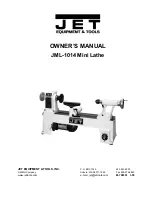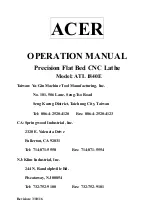5-2 Moving the Tool
Viewing the Tool Location
The present tool location is displayed on the screen. Millimeters are used as the unit of measurement, and this cannot be
changed.
Selecting the coordinate system is also possible. Note, however, that this affects only the displayed tool location. The loca-
tion of cutting does not change.
For related items,
P. 50 "About the Displayed Tool Position"
Coordinate Systems in the RML-1 Mode
USER: User coordinate system
MACHINE: Machine coordinate system
Coordinate Systems in the NC-code Mode
G54: Workpiece coordinate system 1 (G54)
G55: Workpiece coordinate system 2 (G55)
G56: Workpiece coordinate system 3 (G56)
G57: Workpiece coordinate system 4 (G57)
G58: Workpiece coordinate system 5 (G58)
G59: Workpiece coordinate system 6 (G59)
MACHINE: Machine coordinate system
USER(RML1)
> X
Y
Z
RAT E x500
0.000
0.000
0.000
*READY
S 0
[ ]
100%-XYZ
100%-S
This displays the present coordinate system.
This displays the present tool location. Millimeters are used as the
unit of measurement.
Each press of this changes the coordinate system for the displayed
tool location.
82
Chapter 5 Handy Panel
Summary of Contents for Aproll MDX-540
Page 2: ......
Page 23: ...21 Chapter 1 Introduction ...
Page 31: ...29 Chapter 2 Emplacement and Installation ...
Page 40: ...38 ...
Page 41: ...39 Chapter 3 Basic Operation ...
Page 58: ...56 ...
Page 59: ...57 Chapter 4 Getting Ready for and Performing Cutting ...
Page 79: ...77 Chapter 5 Handy Panel ...
Page 94: ...92 ...
Page 95: ...93 Chapter 6 Maintenance ...
Page 103: ...101 Chapter 7 What to Do If ...
Page 109: ...107 Chapter 8 Specifications ...
Page 118: ......
Page 119: ......
Page 120: ...R9 180316 ...