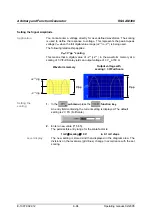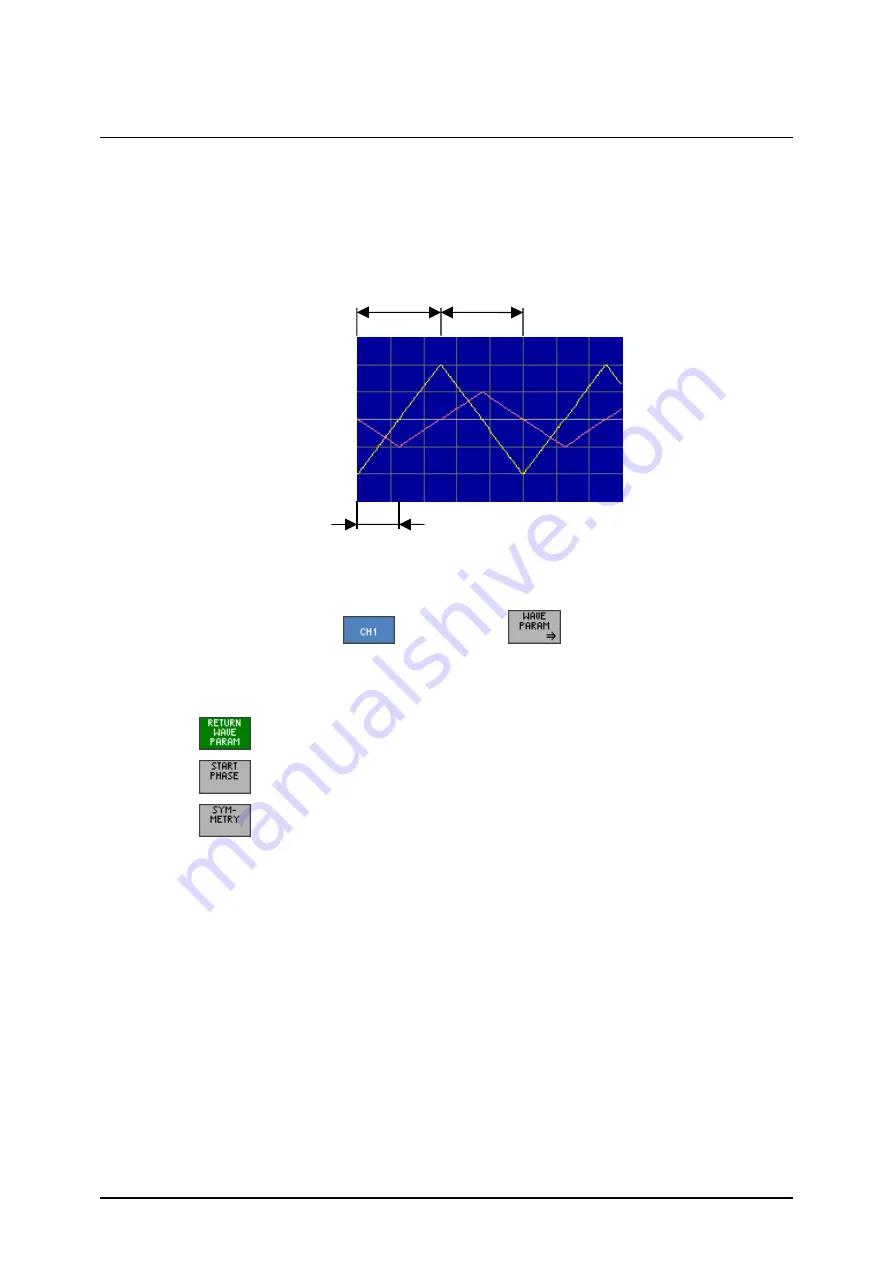
R&S AM300
Arbitrary and Function Generator
Operating manual, 02/2005
6-101
E-1007.9922.12
0.1.1.1.1 RAMP
Waveform
Application
You can set the start phase and symmetry for the
Ramp
waveform. For a
start phase of zero the waveform starts with a rising edge.
Selecting the
WAVE PARAM
submenu
1.
Select the
Ramp
waveform ( 6-72).
2.
In the
menu
press the
function key
.
The submenu is opened and the function keys [13] are assigned the
appropriate function.
Exit submenu
Set start phase
( 6-98)
Set s
ymmetry ( 6-102)
START
PHASE
SYMMETRY
t
rise
t
fall
Summary of Contents for AM 300
Page 2: ...02 2005 ...